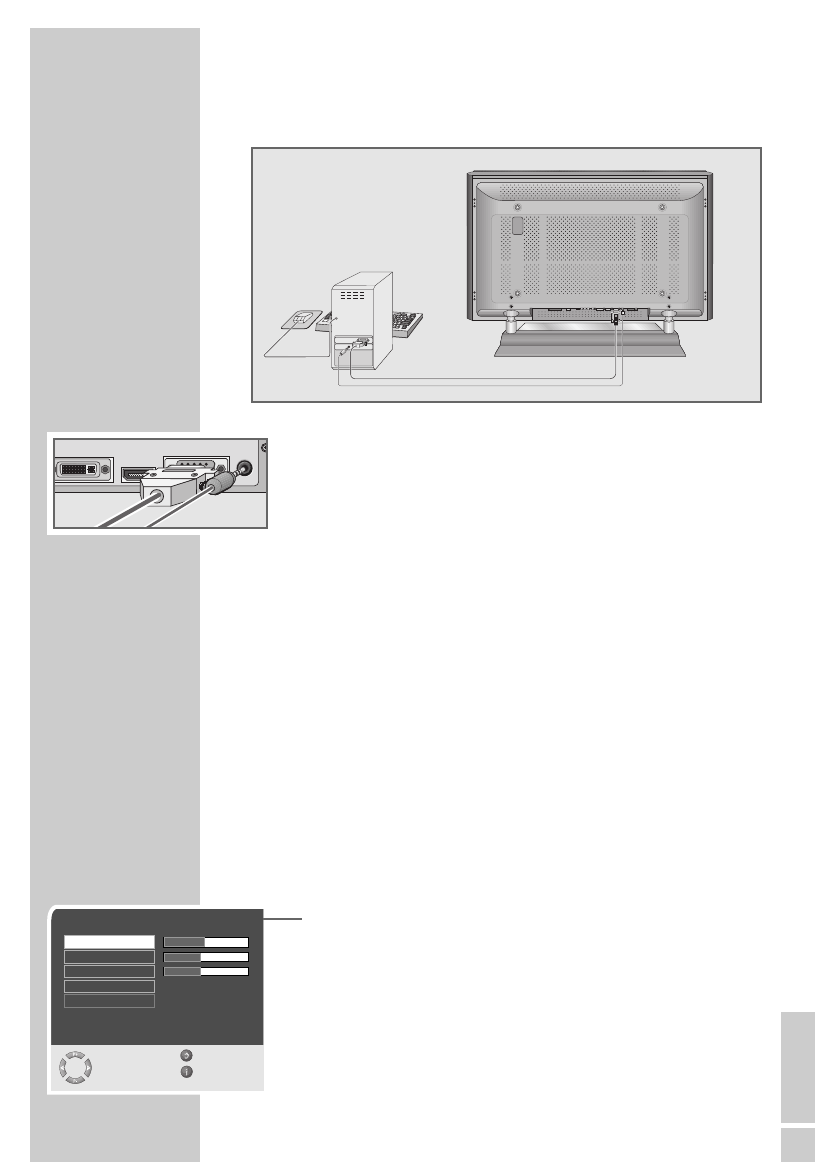
ENGLISH
29
Connecting a PC
1 Connect the socket »PC-IN« or »DVI-D« on the television to
the corresponding socket on the PC using a VGA cable.
2 Connect the socket »PC-DVI Audio In« on the television to
the corresponding socket on the PC using a cinch cable (audio
signal).
Note:
Adjust your PC to the monitor (for example, picture resolution
1366 x 768, picture frequency 60 Hz).
Selecting the channel position for the PC
1 Press »AV«, select the »PC« or »DVI« channel with »P+« or
»P-« and press »OK« to confirm.
Settings for the PC
1 Press »i« to open the »MAIN MENU« menu.
– The »MAIN MENU« menu appears.
2 Select »Picture« with »P+« or »P-« and press »OK« to
confirm.
– The »Picture« menu appears.
3 Select »Brightness« with »P+« or »P-« and press »P+« again.
– The second page of the picture menu appears.
4 Press »P+« or »P-« to select the function or setting.
– Options:
»H Position« – adjust the horizontal picture position
»V Position« – adjust the vertical picture position
»Phase« – removes horizontal flicker, blurring and horizontal
lines
»Auto position« – for automatic adjustment to the PC
5 Press »OK« to activate the function and »
Ǹ
« or »
Ƿ
« to adjust.
6 Press »
i« to finish the setting.
PC MONITOR MODE
__________________________
Picture
Select Back
and edit Exit
●
OK
H Position
V Position
Phase
Auto position
Zoom
To Page 1
L
DVI–D
R
PC–DVI
Audio in
PC–IN
HDMI


















