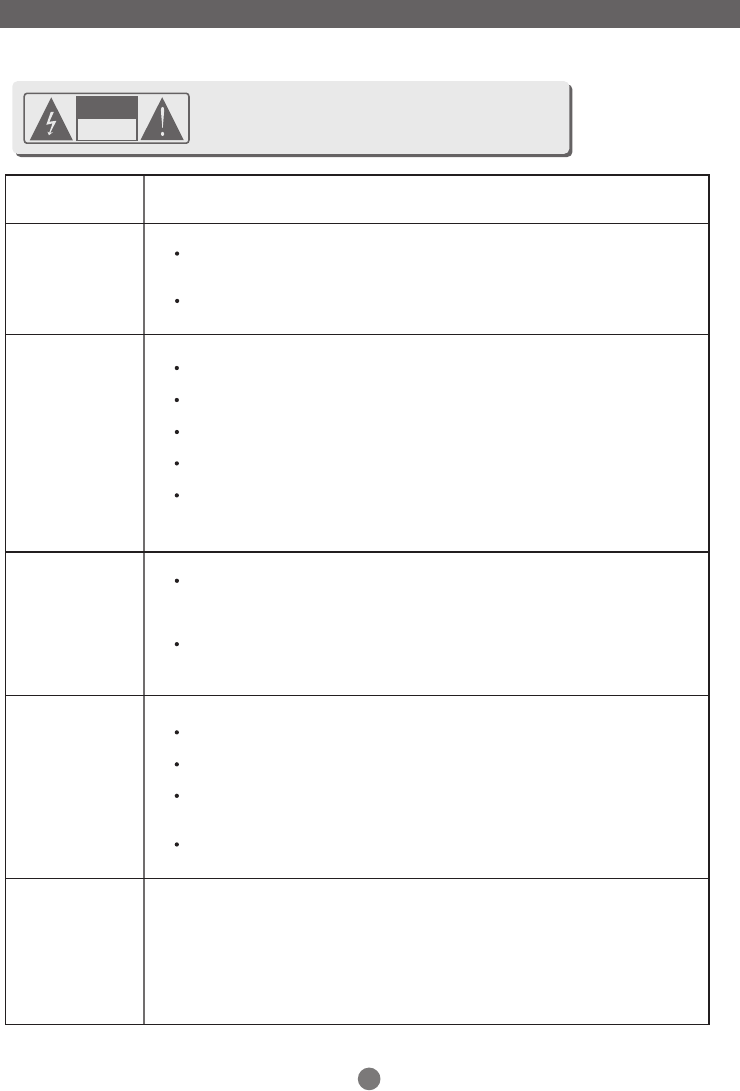
Symptom Check and Action
Cannot SKIP
or SEARCH
Some discs are programmed that do not allow users to SKIP or SEARCH
at some sections, especially at the beginning WARNING section.
Single Chapter disc cannot apply SKIP function.
No sound or
sound output
not complete
Check if the TV and Amplifier have been switched on, and correctly set.
Check if the TV and Amplifier system connection is secured.
Press AUDIO button to select other audio tracks output of disc.
Check if the MUTE function of the TV or Amplifier has been activated.
There will be no sound output during REVERSE PLAY / PAUSE / STEP /
SLOW and SEARCH.
MP3 disc no
sound or noisy
Remote control
does not function
When PC program files or other data files are mixed with
MP3 files in the same disc, the player may play the non-MP3
files with noise or no sound.
Check the disc, if all the files on disc are MP3 files
Skip the file, try other files.
Remove the obstacles between the remote control and the player.
Point the remote control towards the remote sensor on the player.
Check if the batteries of the remote control have been loaded with
correct polarities.
Replace the batteries of the remote control.
CAUTION : To reduce the risk of fire and electric
shock, do not remove the cover (or back) of the unit. Refer
servicing only to qualified service personnel.
RISK OF ELECTRIC SHOCK
DO NOT OPEN
CAUTION
Type of Disc
DVD
CD-DA
CD-MP3
CD-R / CD-RW
TROUBLE SHOOTING
19


















