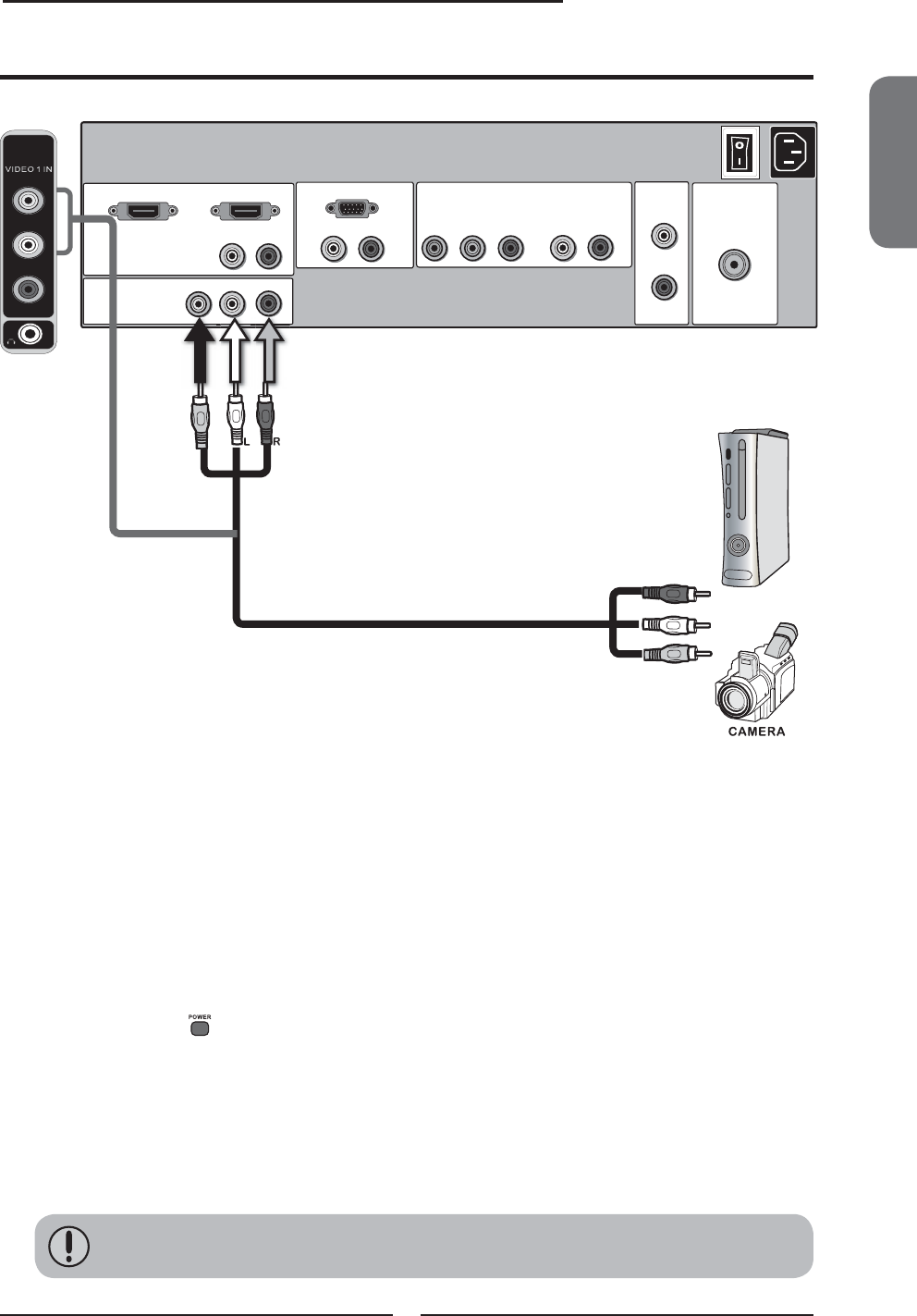
HDMI 1 IN HDMI 2 IN
LR
LR
LR
LR
L
R
AUDIO IN AUDIO IN
VGA/PC IN
VIDEO2 IN
VIDEO
AUDIO IN
AUDIO IN
COMPONENT IN
AUDIO
OUT
TV CABLE
VHF/UHF IN
YPb Pr
Rear of TV
or
AV Cable
AU
A
D
A
O
IN
DIO
Right Side
ENGLISH
21
Chapter 2 Installing the LCD TV
R
L
AUDIO
VIDEO
Connecting a Video Camera or Game Console
PLAY STATION
Use a composite cable to connect the video camera’s or Game Console’s composite video/
audio jacks to the LCD TV’s VIDEO2 IN jacks or VIDEO1 IN jacks.
Connect all AC power sources, before turning on the power switch of the LCD TV or
other connected equipment.
Press the button on the remote to turn on the LCD TV.
To watch a video via camera or Game Console, press the SOURCE button on the
remote to select VIDEO1/VIDEO2.
Not all cameras have the ability to connect to a TV. Please check your video camera
user guide for compatibility.


















