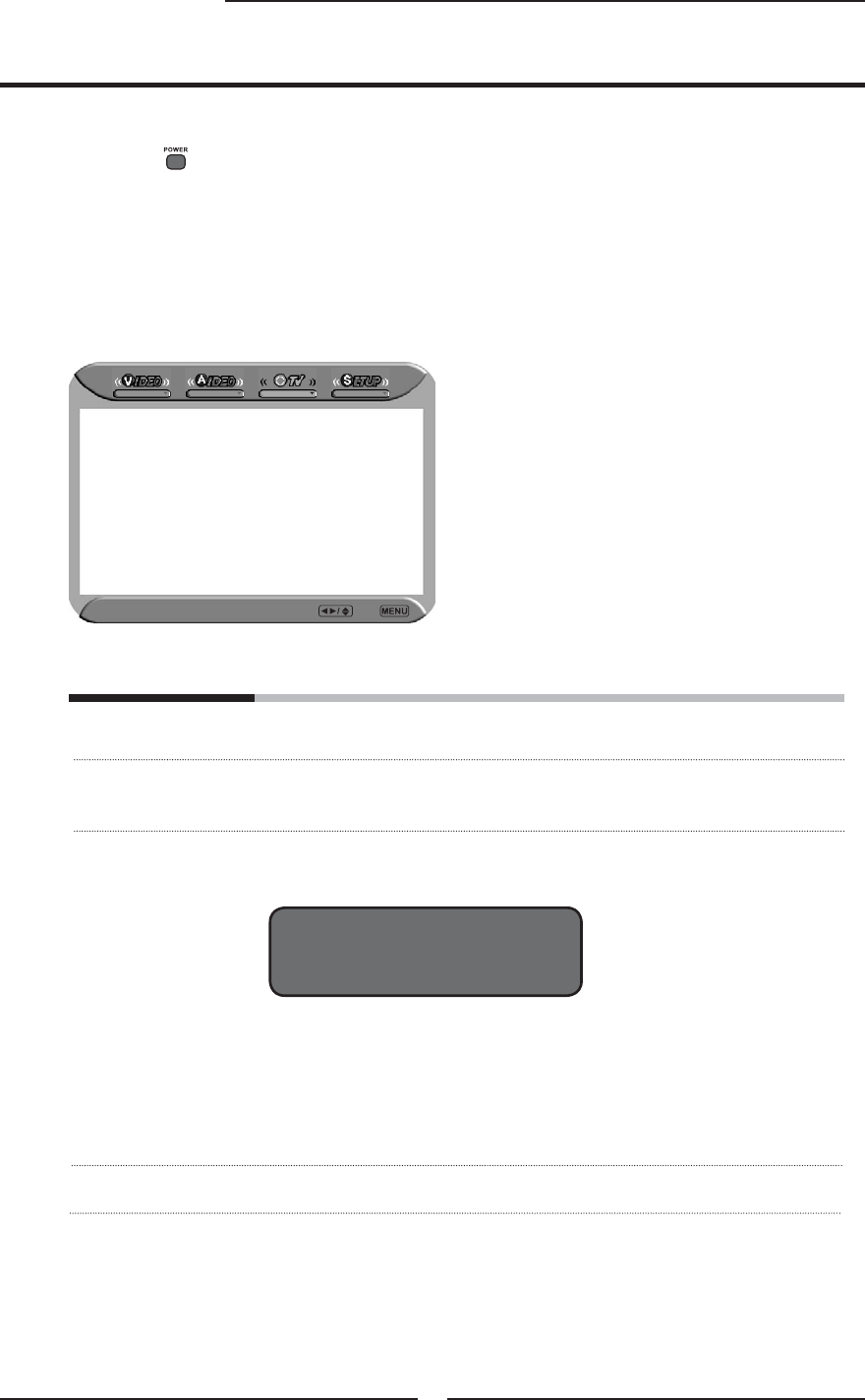
40
Chapter 3 Using the LCD TV
Press the button to turn the LCD TV on.
Press the MENU button on the remote control to display the Main menu, and use the
◄► buttons to select the TV.
Use the ▲▼ buttons to highlight an individual TV option, use the ◄► buttons to
change the settings, and press the MENU exits the menu.
The TV menu includes the following options:
Region Selection Allows selection of regional TV systems: Western Europe, UK
Searching Press the OK button,
the Searching automatically creates a list
of receivable channels.
Manual Scan Allows to set up TV channel manually.
Press the OK button to display the Manual Scan menu:
Customizing the TV Settings
Region Selection UK
Searching
Manual Scan
Update Search
Program Edit
Favorite
TV Select Exit
PR Start: Press the ◄► buttons to assign a program number for
the channel.
Start From: Press the ◄► buttons to assign the frequency value
for the channel.
Press the ▼ button to select Start Search, and press the OK
button. The number of the channel is stored.
Update Search Allows to re-scan TV channel
automatically.
PR Start 2
Start From 50.00MHz
Start Search


















