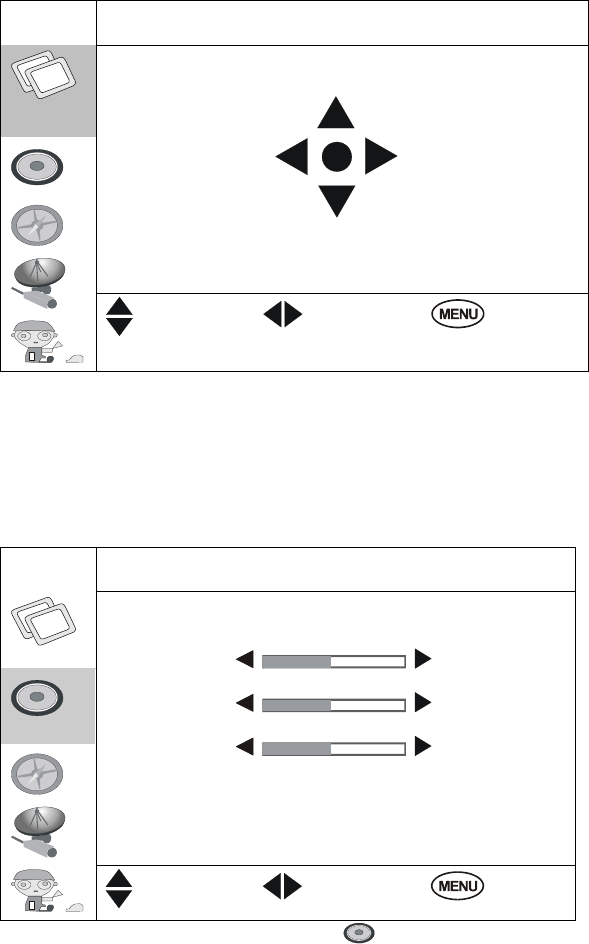
15
Image Position
Move Select Exit
After the setting, press the MENU button to return to the root menu or exit
the setting
2. AUDIO MODE SETTING
Press the MENU button on the remote control, and then press the P- button
to select the Audio setting, the Menu will be shown as below:
Audio
Base
Treble
Balance
50
50
0
Move Select Exit
On this menu, the Audio setting icon of is in blue color. Press V+
firstly to enter into the “Base” menu, press the P+ or P- button repeatedly to


















