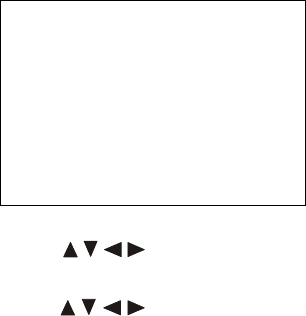
24
1. Insert a disc, press the PROG button, and the menu will display on TV,
as the following:
Program : Chapter
01 -- 06 -- 11 -- 16 --
02 -- 07 -- 12 -- 17 --
03 -- 08 -- 13 -- 18 --
04 -- 09-- 14 -- 19 --
05 -- 10 -- 15 -- 20 --
PREV Exit Start NEXT
2. Input the numbers to select the title and chapter (track) you want, and
pressing the
/ / / buttons to move the cursor, then input the
next one.
3. By pressing
/ / / buttons to move the cursor to PLAY, then
press ENTER/PLAY button. The DVD video player starts memory
playback.
NOTE:
z When the DVD video player is switched off, or if the discs are
removed, the program item will be removed.
z For different discs, PROG button may be have different functions.
z If press the STOP button once, the DVD video player is stopped. At
this point, press the ENTER/PLAY button to re-start the disc from
the same point.
z If press the STOP button twice, program playing will be cancelled.
k. SELECTING THE CAMERA ANGLES SETTING
This DVD video player allows you to select from several different angles.
Press the ANGLE button while playing back a scene recorded with multiple
angles. You may only press the ANGLE button when the angle icon is
flashing on the DVD display. Each time you press the ANGLE button, the
angle will change. Press ENTER/PLAY button to confirm.
NOTE:
z The angle function will not work on DVD video discs that do not
contain recorded multiple angles.


















