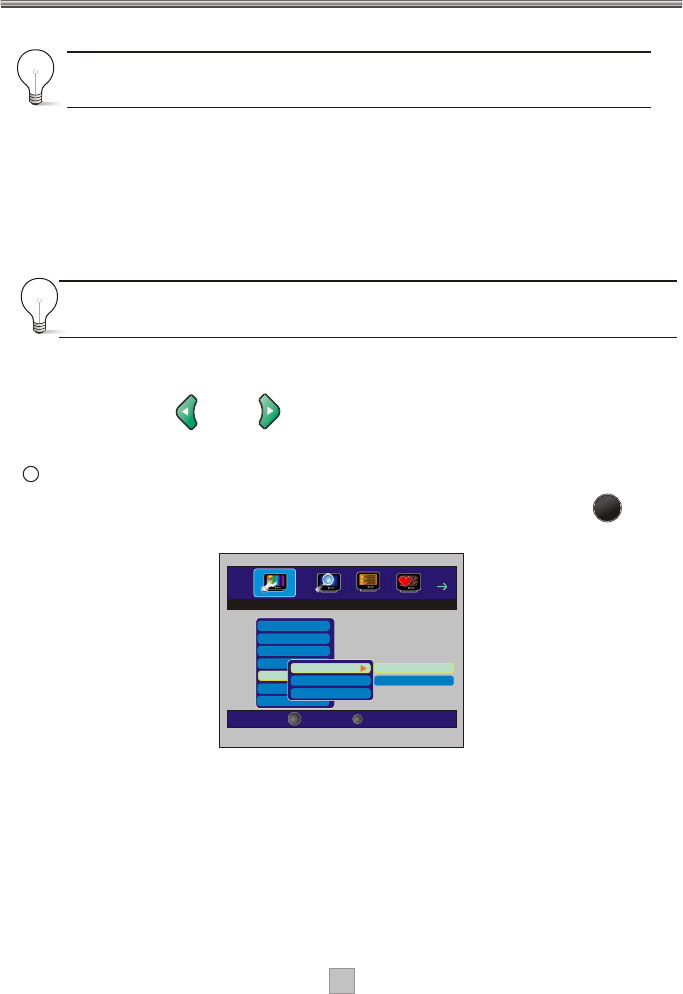
1616
If NTSC is chosen for your televisions you may experience
interference and picture rolling.
Video Output
The Video Output setting is used to set the colour signal to your TV. There are
3 different settings available on your set top box: S-Video, CVBS, YCbCr.
If you are unsure which setting to use consult the manufacturer s manual for
your television.
,
If S-Video/YCbCr is chosen for a non compatible television,
you will typically experience a washed out or a ghosted effect picture.
You can use and buttons to adjust the brightness and
contrast or saturation of the video output.
Select the PVR setting option using the arrow buttons. Press the
button when selected. The following menu will display.
OK
. The duration is up to 1 hour.This enables or disables the time shift function
It will show the HDD capacity.
PVR Setting
Time Shift Enabled/Disabled
Format Hard Disk
HDD Information
5
Confirm
OK
Time Setting
Language Settings
Parental Setting
A/V Setting
PVR Setting
Factory Setting
PVR Setting
Exit
Brightness and Contrast/Saturation
Formatting is necessary when using the hard disk for the first time.
The system will auto reset after the successful formatting
System Info
Time Shift Enabled
Format Hard Disk
HDD Information
Time Shift Enabled
Time Shift Disabled


















