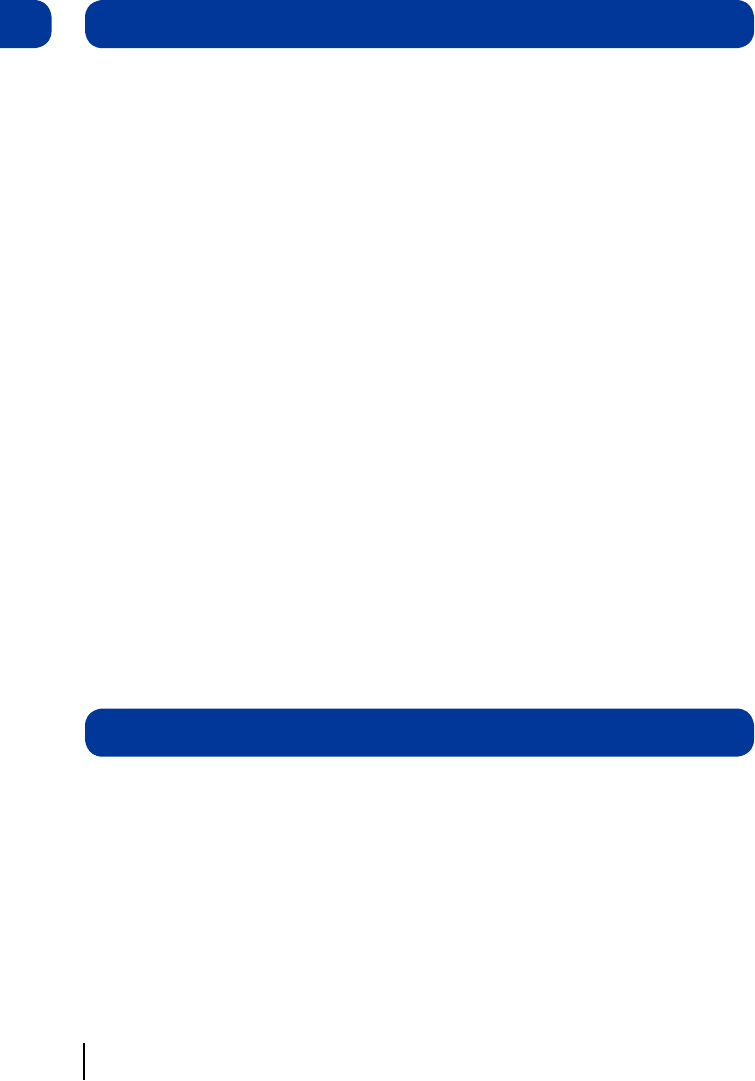
Help and advice
In which direction should my satellite
dish be positioned?
Your satellite dish should be fitted on a
south facing wall in the direction of 28.2°
East of South.
Can I connect more than one digital
box to my satellite dish?
Yes you can. You will need an LNB fitted
that has more than one connection. You
will need one connection for each digital
box.
Why do I have to enter my postcode in
the first time setup?
This makes sure that you receive pro-
grammes from your local region. For
example the local news and weather.
How do I do a first time install again?
Press the [MENU] button and choose
option 2. Select ‘First Time Installation’
and press the [OK] button.
How do I look for new system
software?
Press the [MENU] button and choose
option 2. Select ‘Receiver Upgrade’ and
press the [OK] button.
How do I find out system
information about my digital box?
Press the [MENU] button and choose
option 0.
How do I change the default audio
language?
Press the [MENU] button and choose
option 2. Select ‘Audio Language’. The
options are English, Welsh and Gaelic.
Can I use a SCART cable with my HD
digital box?
Yes, but you will not be sending a high
definition signal to your TV. To get the
very best out of your HD digital box you
will need to connect it to your HD Ready
TV using the HDMI cable supplied.
9
07
You may find the information you are
looking for on our website.
www.grundigdigital.co.uk
or on the freesat website.
www.freesat.co.uk
If you still need help or information you
can phone our call centre on:
0871 230 4695
Calls are charged at 10p per minute when called
from a BT land line. Call charges may vary if using
other networks.
Need extra information or help setting up?














