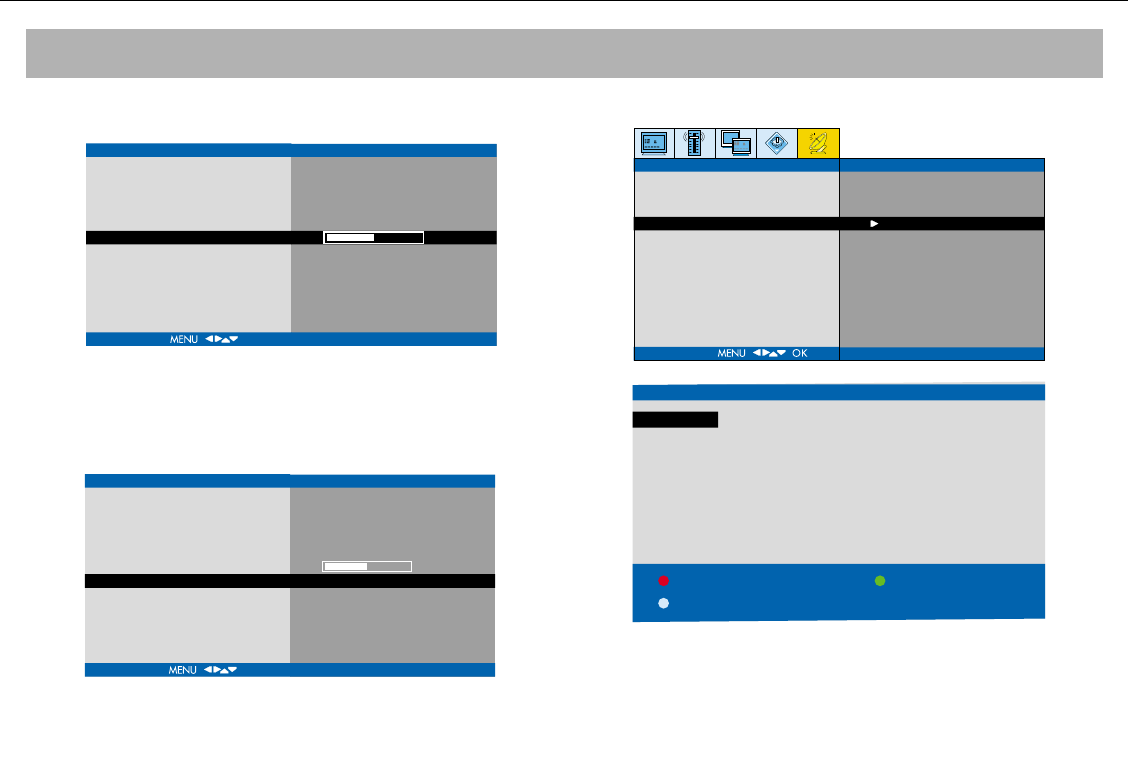
TV FUNCTIONS (MENUS)
22
FFiinnee::
Press
Í/Æ buttons to fine to the channel you have
adjusted.
CChhiilldd LLoocckk::
You can turn on or off the channel for
which you set a program lock, pressing
Æ button.
NNoottee::
You can also access to the locked channels
through the RC but you cannot access it using the
ï/Î
buttons on the TV set.
You can memorize the settings in the "Channel Settings"
menu pressing OK.
PPRROOGGRRAAMMMMEE TTAABBLLEE
DDeelleettee ((RReedd BBuuttttoonn))::
While you are on the program which you want to
delete, press red button to delete.
PROGRAMME TABLE
1 -------
2 -------
3 -------
4 -------
5 -------
6 -------
7 -------
8 -------
9 -------
10 -------
11 -------
12 -------
13 -------
14 -------
15 -------
16 -------
17 -------
18 -------
19 -------
20 -------
OK : SELECT
MOVE
DELETE
SKIP
AUTO TUNING
MANUAL TUNING
PROGRAMME TABLE
INSTALLATION
1
EURO
000 MHz
0
OFF
PROGRAMME
SYSTEM
NAME
SEARCH
FINE
PROGRAMLOCK
MANUAL TUNING
STORE : OK
1
EURO
000 MHz
0
OFF
PROGRAMME
SYSTEM
NAME
SEARCH
FINE
PROGRAMLOCK
MANUAL TUNING
STORE : OK
065001055460 37" TER AVISOL ING 26/6/06 10:29 Page 22


















