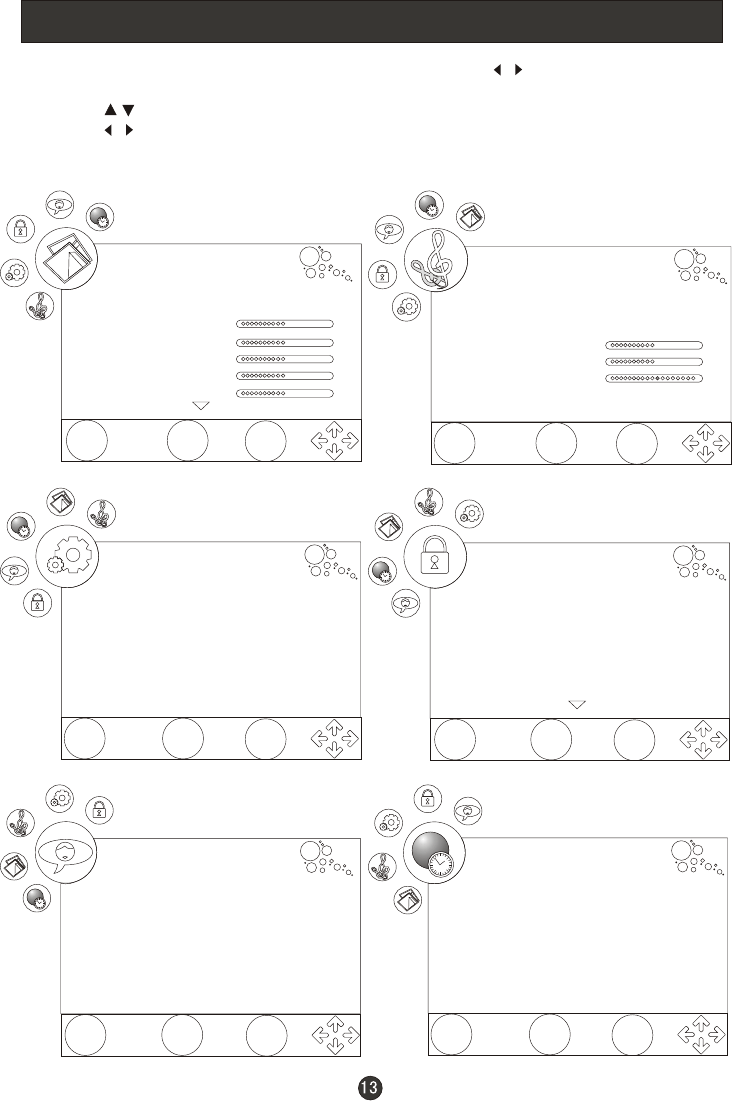
Menu Operations
1. Press MENU button to display the main menu, and to select the
main menu .
2. Press to scroll through the options
3. Press buttons to make changes to the parameters
4. Press MENU to exit the menu step by step
5. Press the EXIT button to exit the menu
/
/
/
PICTURE MENU SOUND MENU
FUNCTION MENU
TUNING MENU
EXIT
MENU
OK
PICTURE
Video Mode Personal
Contrast
Brightness
Colour
Sharpness
Tint
50
50
50
50
0
EXIT
MENU
OK
SOUND
Audio Language English
Audio Mode Personal
Treble
Bass
Balance
AVL Off
50
50
0
EXIT
MENU
OK
FUNCTION
Language English
Subtitle Language English
Display Mode Auto
Blue Screen Off
Reset
EXIT
MENU
OK
TUNING
Auto Search
DTV Manual Search
ATV Manual Search
Guide
CI Information
LOCK MENU
LOCK
Change Password
Menu Lock Off
Program Set Off
Program No . 1
Source Lock
Child Lock Off
MENU
OK
EXIT
EXIT
MENU
OK
TIME
Clock -- -- -- --
Off Time Off
On Time Off
Sleep Off
Time Zone Lisbon GMT
TIME MENU


















