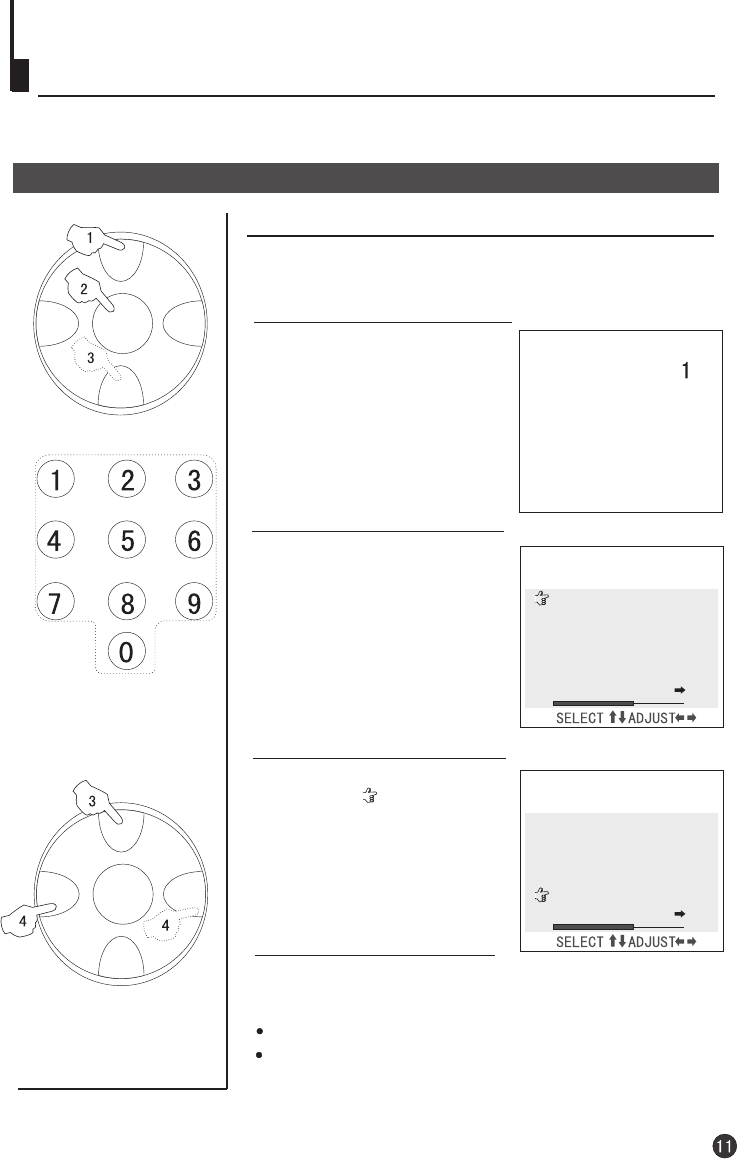
MENU
CH+
CH-
VOL- VOL+
MENU
CH+
CH-
VOL- VOL+
Tuning(coutinued)
MFT
MFT(manual fine tune)
When you can't get a satisfactory picture and audio effect,
you can fine tune to obtain.
1. Press CH+/- button or the
Direct-digit Choosing button
to select a channel directly (take
channel 1 for example).
2. Press MENU button, until
TUNING appears on the screen.
3. Press CH+/- button and move
the indicator( ) to MFT.
4. Press VOL+/- button repeatedly to fine tune, until the
picture and the sound become satisfactory.
VOL- button is used to search the lower frquency channel.
VOL+ button is used to search the higher frequency channel.
TUNING
POSITION 1
BAND UHF
SKIP OFF
SEARCH UP
MFT DOWN
AUTO MEMORY
TUNING
POSITION 1
BAND UHF
SKIP OFF
SEARCH UP
AUTO MEMORY
MFT DOWN
Direct-digit Choosing
Button


















