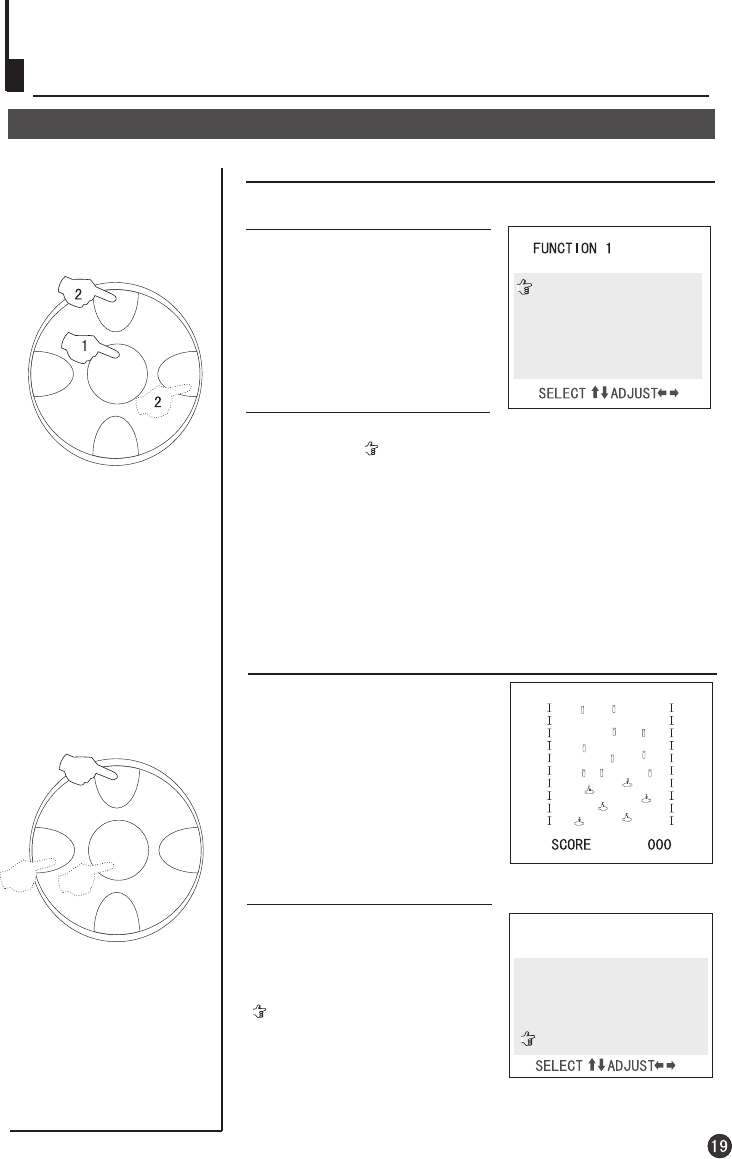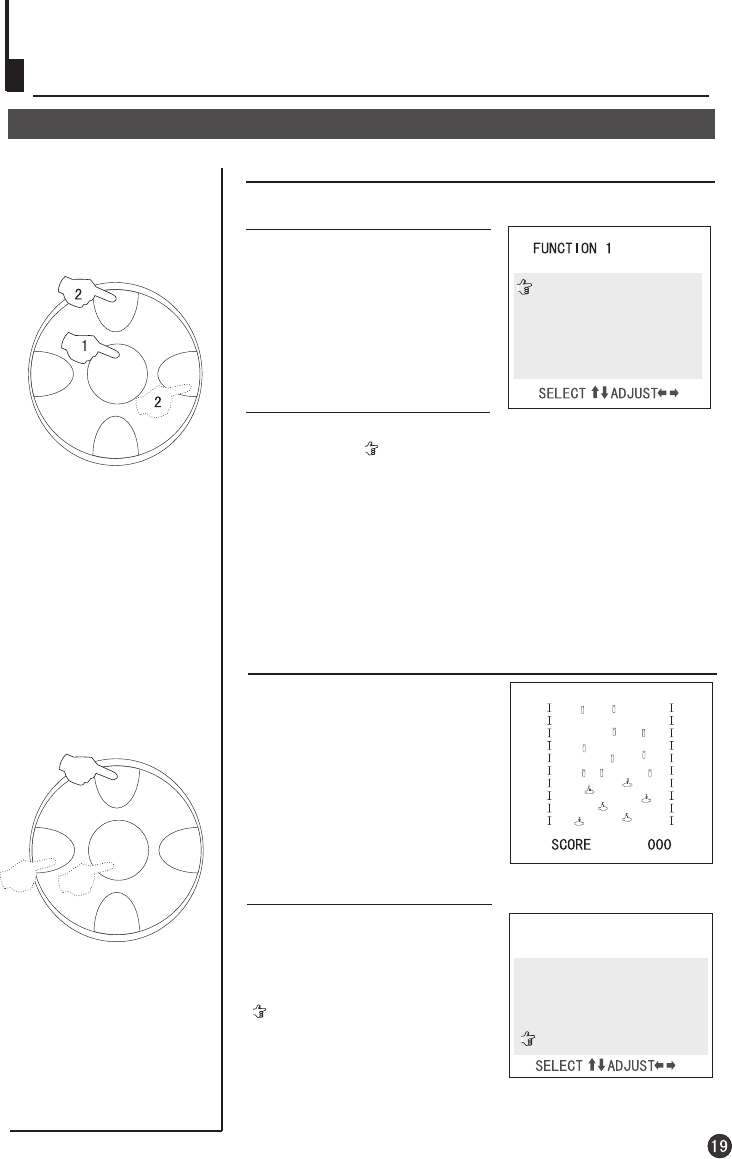
Setting the other Function
How to activate the function of screen protection
MENU
CH+
CH-
VOL- VOL+
CONTRAST 100
BRIGHT 50
COLOR 50
SHARP 50
B.B ON
PICTURE
If no signal has been received
by the TV set,when the B.B
function is set ON, the screen
will change into the form on
the right shows( game
background ) .
Press MENU button, until
PICTURE appears on the
screen. Then press CH-
button to move the indicator
( ) to B.B, and press
VOL+/- button to set it ON.
How to select the language on the screen
MENU
CH+
CH-
VOL- VOL+
LANG. ENGLISH
CURTAIN
III
LOW VOL 00
NORMAL VOL 00
HIGH VOL 00
VOL STORE OFF
1.Press MENU button, until
FUNCTION 1 appears on the
screen.
2.Press CH+/- button, move
the indicator( ) to LANG., then press VOL+button to
select the language and the menu on the screen will
be displayed with the language you select.
Language and screen protection
ÆÁÄ»ÓïÑÔ¼°ÆÁÄ»±£»¤¹¦ÄÜÆÁÄ»ÓïÑÔ¼°ÆÁÄ»±£»¤¹¦ÄÜ
Language and screen protection