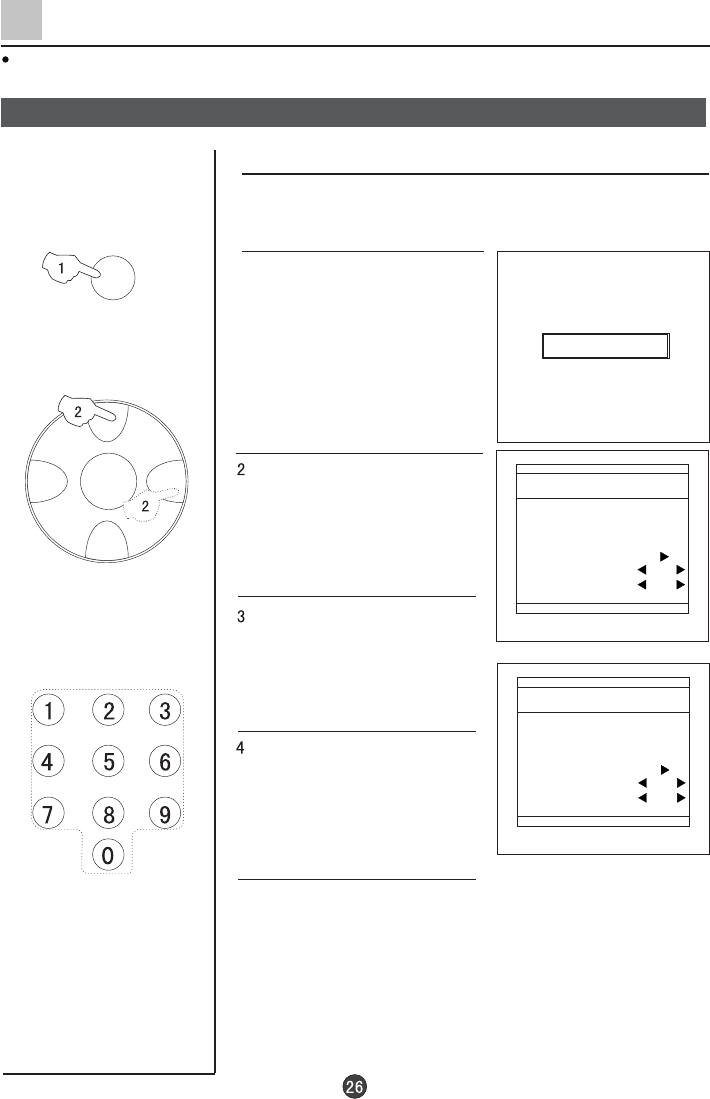
CH+
CH-
VOL- VOL+
MENU
Passw ord ----
H.LO CK
C hange your passw ord
Setting the Lock
This TV set provides you with the LO CK function, you can choose it due to your
need to protect your TV set.
C hange your passw ord
This TV set can set a four digit passw ord, the original
one is 0000, if you w ant to re se t it, please follow the
instru c tions below.
1. Press the H.LO CK button,
then press the Digital num ber
button to input the passw ord,
screen
will show as the form
on the right.
. Press the CH+/- buttons to move
the indicator to " New PW D",
and then press the Digital num ber
button to input the passw ord.
. Press the CH+/- buttons to move
the indicator to " Confirm PW D",
and then press the Digital num ber
button to input the passw ord again.
. Press the CH+/- buttons to move
the indicator to " Confirm", and then
press the VOL+ to confirm. If it is
correct, then the screen displays
change successfully.
5. If the confirm e d password is not accordance with the
new password, then the screen will display failure.
Tip:
After changing the passw ord, you must memorize the
new password for fear you can not use the function.
Lock Set
Change Passw ord
New PW D ----
Confirm PW D ----
Confirm
Lock Off
Channel Lock
Off
Lock Set
Change Passw ord
New PW D ----
Confirm PW D ----
Confirm
Lock Off
Channel Lock
Off


















