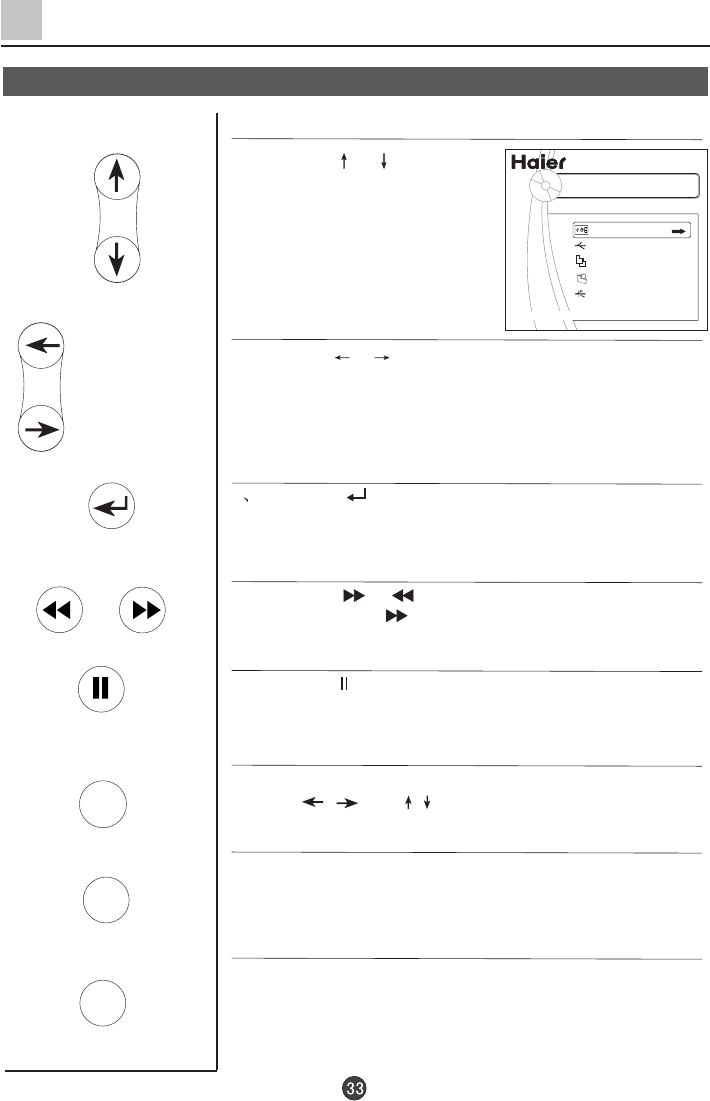
/
/
ZOOM
CALL/HELP
CAL./EXIT
Multi-Media Player System (Continued)
SETUP
Filecopy
Card
USB
RemoveUSB
Press ENTER key to play this devices
AAA Multim edia Player
To operate the m enu
To operate the m enu
1. P ress the or button to
select the item with up or dow n.
2.P ress the or button to select the desired item of
sub-m enu with left or right.
3 P ress the button to ensure the desired option, to
enter the sub-m enu, to re su m e the speed of standard.
4. Press the or button to operate play quickly or
slow ly. Press the button to circ u m ro tate the picture
also.
5.P ress the button to pause the player, and press
again to re su m e it.
6.P ress the ZOOM button to enlarge the picture, and
press or buttons to enjoy the detail.
7.P ress the C ALL/HELP button to call or exit the m enu
display. And press the C ALL/HELP button to cal
l or exit
the m enu display during operating file copy.
8.P ress the CAL./EXIT button to re turn to previous m enu
and stop player, press CAL./EXIT button repeatedly to
re turn to main m enu.


















