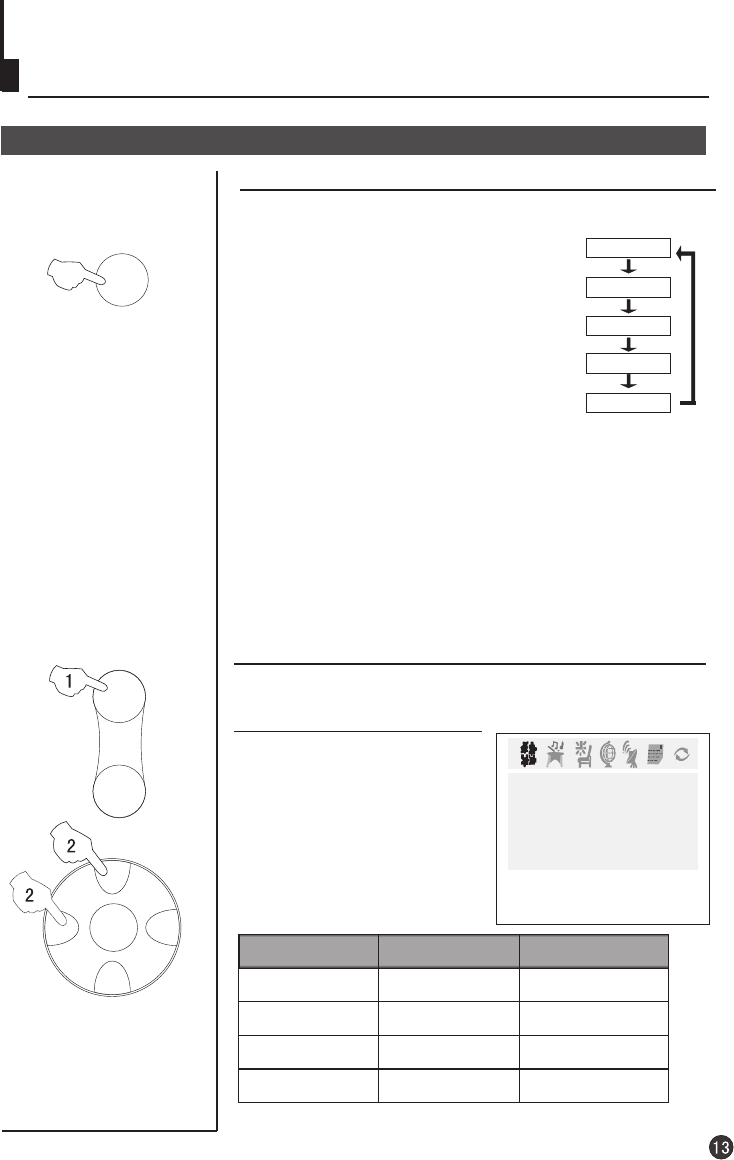
CH+
CH-
VOL- VOL+
MENU
Multiple picture modes
Convenient picture and sound control functions
How to customize your own picture status
OCT
PICTURE
CONTRAST
BRIGHTNESS 32
COLOR 48
SHARPNESS 40
48
P.STD
PICTURE
Brightness
Sharpness
Contrast
Color
Weak
Shallow
Dark
Soft
Strong
Deep
Bright
Sharp
ITEM
Press VOL-
Press VOL+
How to select picture modes
You can quickly select the desired picture mode from
four preset modes and one customized mode.
Press the P.STD button to select the
desired picture quality. Five kinds
of picture modes (i.e.,
"RICH", "USER","LISTEN",
"SOFT" ) can be selected in turn.
"STANDARD",
USER
LISTEN
RICH
STANDARD
SOFT
The 5 modes are
Listen-This is a new feature that blacks out the TV
screen when listening to music only channels;
Soft-Designed for night time low light viewing;
Standard -Designed for rooms that have good all round
lighting;
Rich-Designed for rooms with high ambient lighting such
as daytime sport;
User-A spare setting that can be adjusted to personal
tastes.
1 Press the PICTURE menu button , till the menu
shown on the right display on the screen.
PICTURE
2 Press the CH+/- buttons to
select the item to adjusted,
then press the VOL-/+ buttons
to obtain the desired effect.
Note:
The "Hue" item only appears when the colour system is NTSC.


















