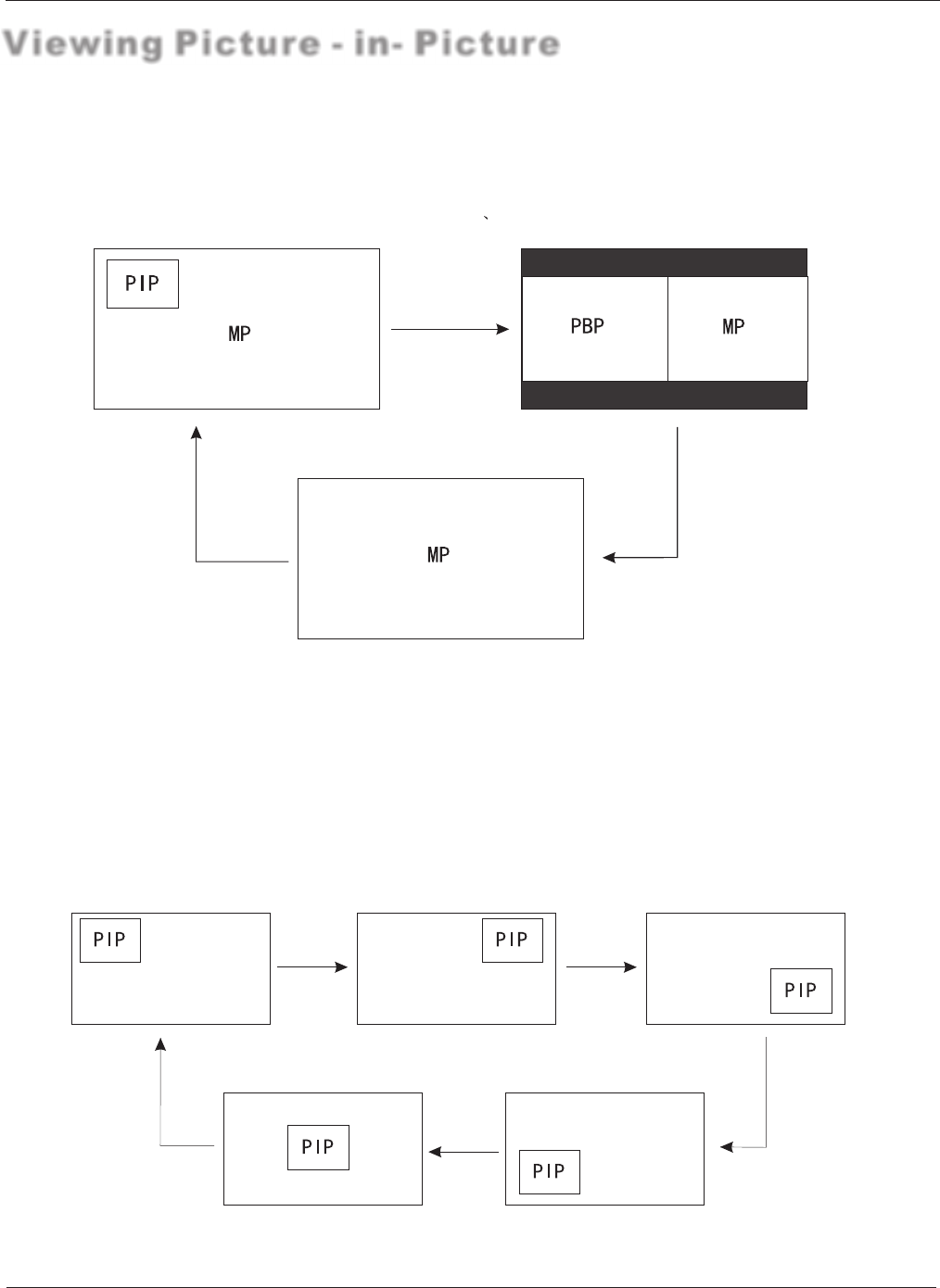
Viewing Picture - in- Picture
Operation
PIP function
Press the PIP button on the remote controller, the screen show PIP PBP and Main Picture window in turns .
PIP Position
Note:
1 When press the PIP button on the remote controller , the PIP show in the default position which is top left corner,
in PIP mode the bigger window is called main window(MP) and another is called submain window(PIP) ;
in PBP the right window is called main window(MP) and left window is called submain window(PBP).
2 When press PIP button, focus on the MP, any operation is to MP.
3 If the PIP window is DTV signal, the operation of the CH+/- button is PIP window.
In PIP mode, press the POSITION button to select the position of the PIP window. As following.
- This product has one built-in tuner, which does not allow PIP to function in the same mode. For example, you cannot
watch one TV channel in the main screen, and a different one in the PIP screen.
- The PIP function is be used only in DTV and VIDEO1 modes.
- If CC mode is ON, the CC display only in MP window.
40 PLASMA TV


















