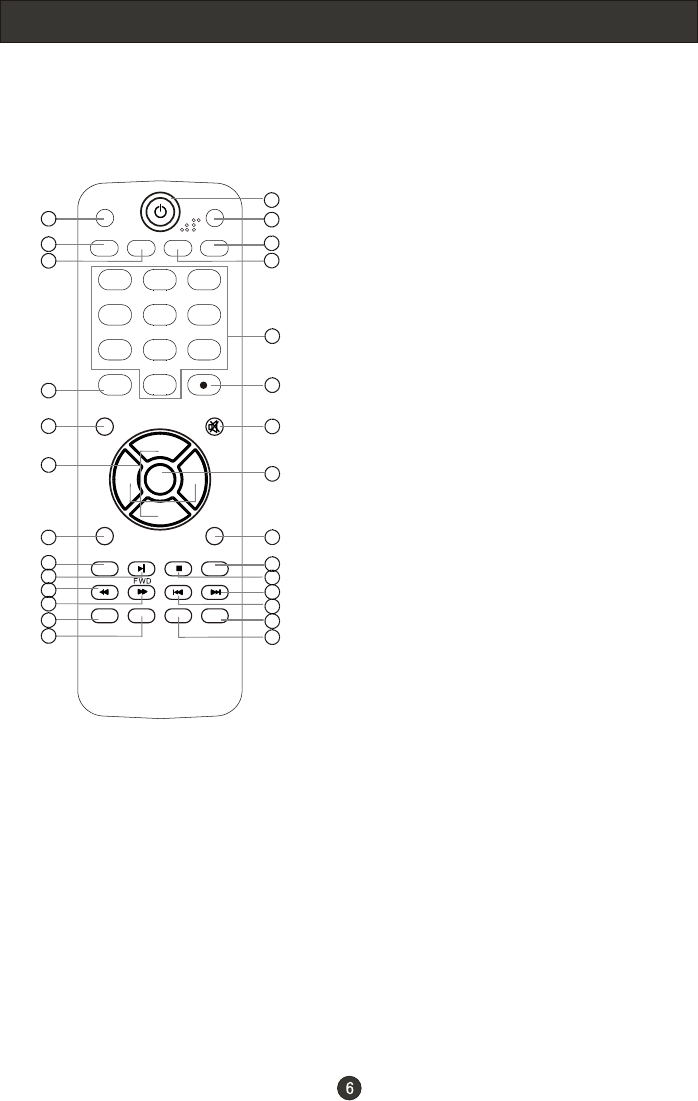
Remote Control Key Functions
When using the remote control, aim it
towards the remote sensor on the TV
(For TV without DVD)
PICTURE
CCD
INPUT
ARC
MENU
VOL-
EXIT
USB
PLAY/PAUSE
REV
DISPLAY GUIDE
1 2 3
4 5 6
7 8 9
MTS/SAP
CH+
CH-
VOL+
ENTER
STOP
PREV
FA VORITE
0
AUDIO
SLEEP
REPEAT
NEXT
CH.LIST
MUTE
RECALL
1
2
3
4
5
6
7
8
9
10
11
12
13
14
15
16
17
18
19
20
21
22
23
24
25
26
27
28
Note: the instruction on this manual takes
remote of TV with DVD for example.
1.Press repeatedly to cycle through the available
picture modes
2.Press to change the aspect ratio
3.Select a closed caption
4.Show the input source
5.Press to open the on-screen menu
6.Volume/Channel Selection
7.Exit On Screen Display
8.Press to switch input source to USB in
9.DVD PLAY/PAUSE
10.DVD fast reverse
11.DVD fast forward
12.Press to display the TV status information on the top
of the TV screen
13.Shows program schedule in TV
14.Press to turn on and off the TV
15.Press to cycle through different sound settings
16.Press to display the sleep timer option
17.Select MONO, STEREO, SAP in NTSC system
18.Press to change a channel
19.Press to select digital channels. For example, to
enter “54-3”, press “54”, “ ” and “3”.
20.Switches the video sound on or off
21.Accesses the highlighted item in the on-screen menu
22.Press to jump back and forth between two channels
23.DVD REPEAT
24.DVD STOP
25.DVD Next Chapter
26.DVD Previous Chapter
27.Open the channel list in TV
28.Open the favorite channel list in TV


















