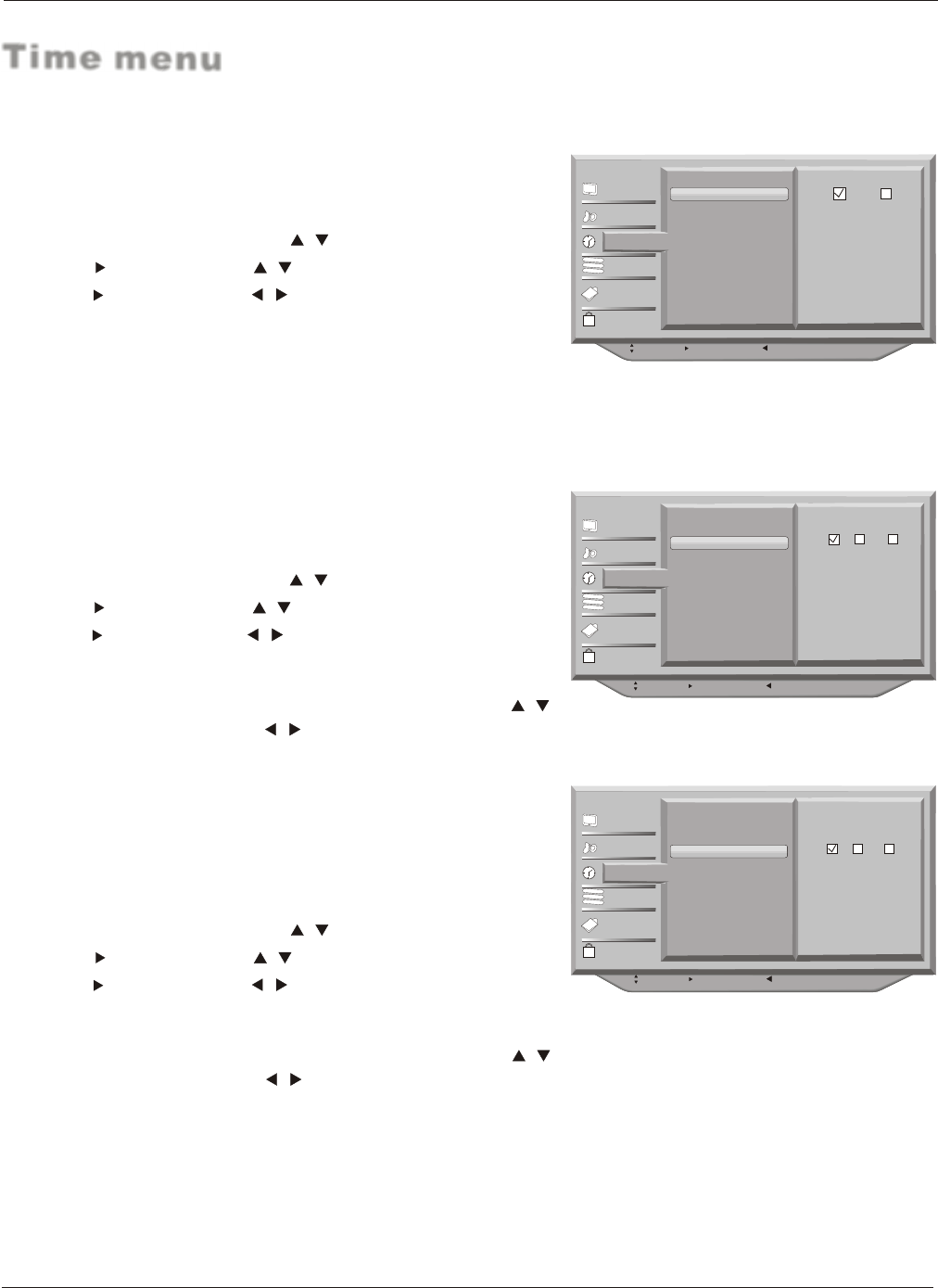
Date /Time setting
Time menu
1 Press the MENU button and then use / button to select the Time menu.
2 Press the button and then use / button to select the Date/Time.
3 Press the button and then use / button to select the Mode:
Manual or Auto.
4 When you are satisfied with your choice, press MENU button to return to
the previous menu or press the EXIT button to return to TV viewing.
Setting the clock is necessary in order to use the various timer features of
the TV. Also, you can check the time while watching the TV.
Timer on setting
Switch on automatically at the time you presetting.
Timer off setting
Switch off automatically at the time you presetting.
1 Press the MENU button and then use / button to select the Time menu.
2 Press the button and then use / button to select the Timer On.
3 Press the button and then use / button to select the Mode:
Off, Once or Daily.
4 Press the OK button to confirm.
When selecting Once or Daily item, On time item will be active, press /
button to set the desired level, press / button to button move cursor.
5 When you are satisfied with your choice, press MENU button to return to
the previous menu or press the EXIT button to return to TV viewing.
1 Press the MENU button and then use / button to select the Time menu.
2 Press the button and then use / button to select the Timer Off.
3 Press the button and then use / button to select the Mode:
Off, Once or Daily.
4 Press the OK button to confirm.
When selecting Once or Daily item, On time item will be active, press /
button to set the desired level, press / button to button move cursor.
5 When you are satisfied with your choice, press MENU button to return to
the previous menu or press the EXIT button to return to TV viewing.
B
C
A
Video
Audio
Time
Channel
Function
Lock
Date/Time
Timer on
Timer Off
Sleep Timer 0 min
Time Zone Newfoundland
Daylight Saving On
Mode Manual Auto
Date 2004.12.31
Time 08 38 PM
B
C
A
Video
Audio
Time
Channel
Function
Lock
Date/Time
Timer on
Timer Off
Sleep Timer 0 min
Time Zone Newfoundland
Daylight Saving On
Mode Off Once Daily
On time 08 38 PM
B
C
A
Video
Audio
Time
Channel
Function
Lock
Date/Time
Timer on
Timer Off
Sleep Timer 0 min
Time Zone Newfoundland
Daylight Saving On
Mode Off Once Daily
Off time 08 38 PM
Operation
: Move cursor, /OK: Go to submenu, / ME NU: Return to upper menu,
EXIT: Exit main menu
: Move cursor, /OK: Go to submenu, / ME NU: Return to upper menu,
EXIT: Exit main menu
: Move cursor, /OK: Go to submenu, / ME NU: Return to upper menu,
EXIT: Exit main menu
26 TV LCD-TFT


















