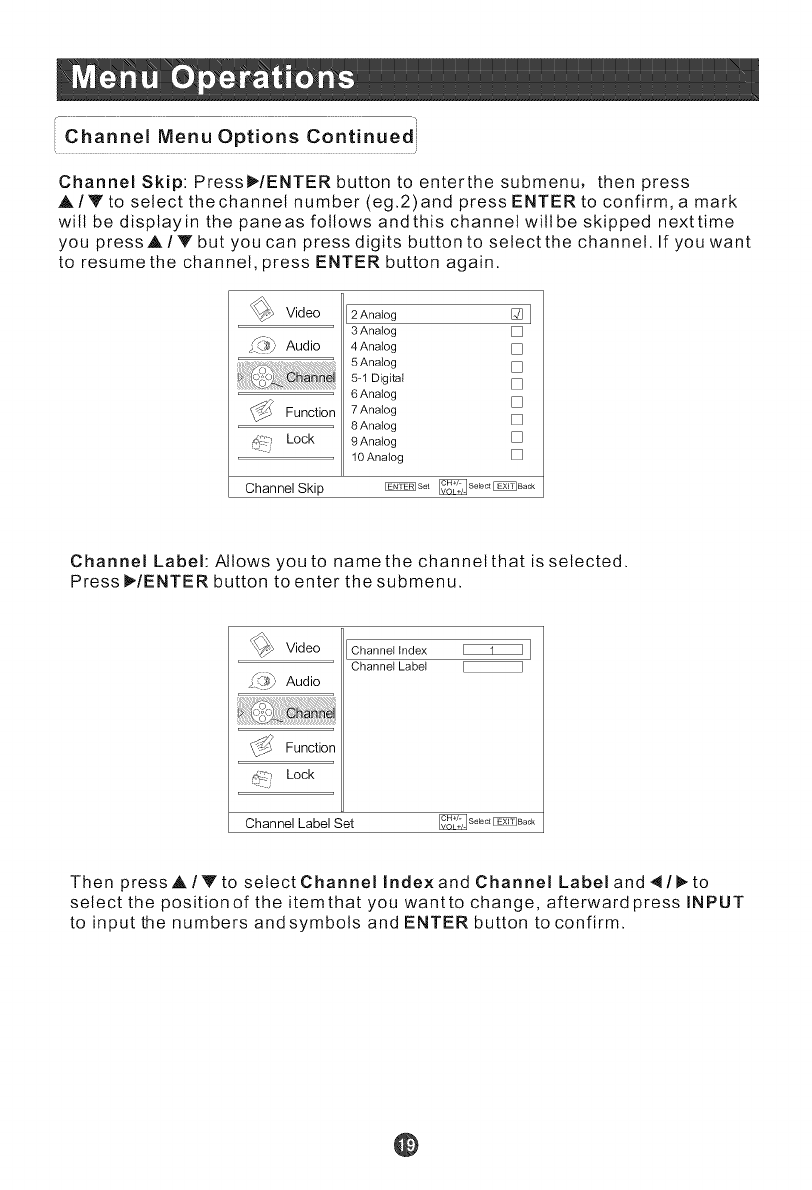
......Chart, MenuOP!iansCO,t!,uedi
Channel Skip:Pressl_/ENTERbuttontoenterthesubmenu, then press
A/Y to select thechannet number (eg.2)and press ENTER to confirm, a mark
will be displayin the paneas follows andthis channel witlbe skipped nexttime
you pressA/T but you can press digits button to select the channel. If you want
to resume the channel, press ENTER button again.
_ Video
_:.!_/, Audio
Function
_("i Lock
2 Analog [] I
3Analog []
4 Analog []
5Analog []
5-1 Digital []
6 Analog []
7 Analog
8 Analog []
9 Analog []
10Analog []
Channel Skip _s_ _S_o_B_ok
Channel Label: Allows you to name the channel that is selected.
Press _/ENTER button to enter thesubmenu.
_ Video
_ Audio
Function
Lock
Channel Index _ I
Channel Label
Channel Label Set _s_o_ _B_ok
Then press,&/Y to select Channel Index and Channel Labeland _/_-to
select the position of the item that you wantto change, afterward press INPUT
to input the numbers andsymbols and ENTER button to confirm.
@


















