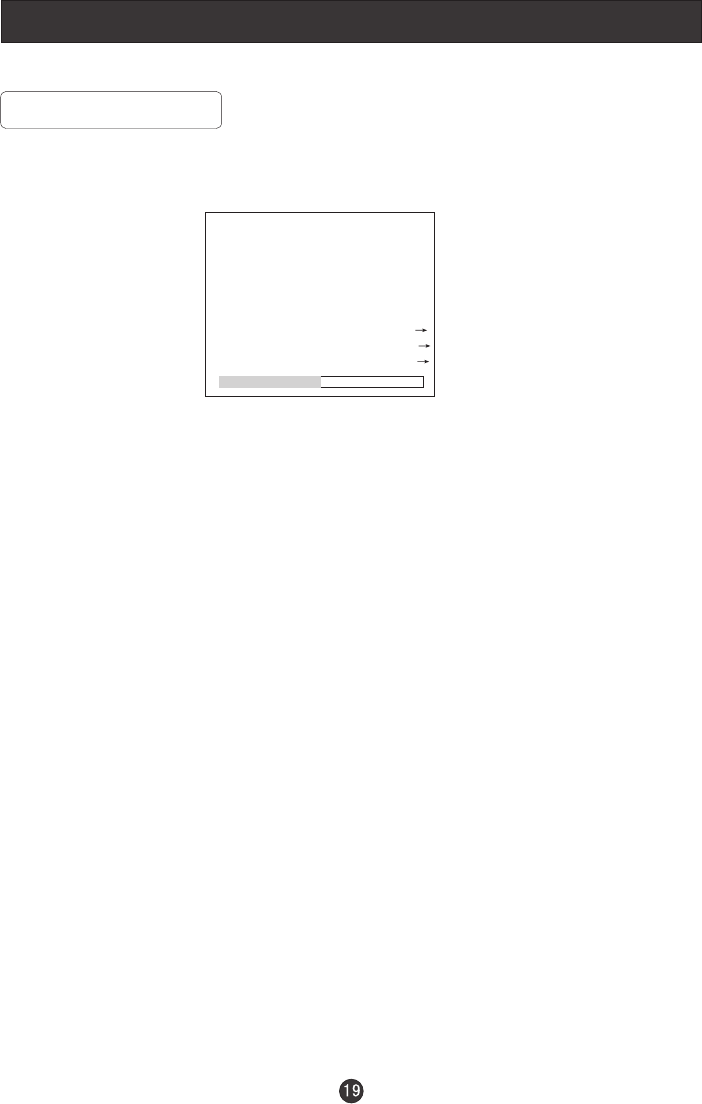
Menu Operations
TV Menu Options
TV MENU
CHANNEL 1
SYSTEM DK
SKIP OFF
AFC ON
FINE TUNE 448.25MHz
SWAP
MANUAL SEARCH
AUTO SEARCH
1. Press MENU button until the following menu appears on the screen
Note: This menu is only appears in TV mode .
2. Press P+/P- button to enter the TV menu and to go up and down to
select the desired option .
3.Press V+/V- button to adjust the selected option to your preference .
4. Repeat step 2 and step 3 until desired picture quality has been achieved ..
Functions:
1. CHANNEL : Press V+/V- to change the TV channel .
2.SYSTEM : Select the TV standard system from DK,I,L,BG
3. SKIP : If you want skip a channel , press V+/V- to select ON , and this
channel will be skip next time when you press P+/P- . But you can press
digits button to select the channel . If you want to restore the channel , select
OFF.
4. AFC : Auto frequence control . Select ON to improve the image quality .
5. FINE TUNE : If the image received is not very good , you can press P+/P-
to select FINE TURN item in menu . Then , press V+/V- button to adjust
and improve the image quality .


















