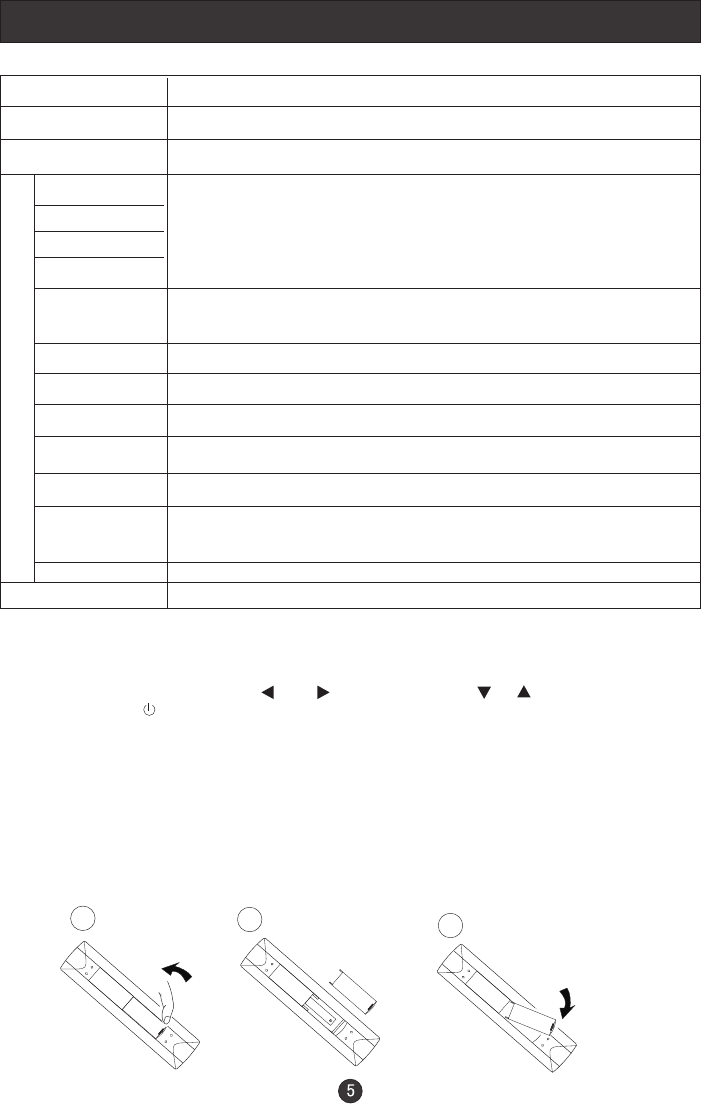
Select sound mode:VOICE/MUSIC/THEATRE/PERSONAL
28. AUTO AD
Auto adjust (PC mode)
16. CYAN
17. GREEN
18.YELLOW
19. TEXT
Switch to the Teletext with text mode/turn off Teletext and
switch to TV mode
15. RED
Remote Control Key Functions
13. PC
PC-RGB system select
14. SS
M
T
E
L
E
T
E
X
T
Correspond to the differently colored subjects
20. HOLD
Hold on or off for current page display
21. MIX
Switch to the Teletext with mix mode
22.INDEX
Request index page
23.SIZE
Change display size
24.SUBCODE
Sub coded page access
25.TIME
26.REVEAL
Reveal or hidden the hidden words
Installing Batteries
27. MENU
Press to select the main menu
While in normal TV mode only, pressing the button TIME will
display the teletext time in the top right corner for a few
seconds.
3
2
1
1.Slide open the cover of the battery compartment on the back of the remote
control.
2.Load two 5# alkaline batteries in the compartment. (plus and minus poles to
respective mark)
3.Replace the cover of the battery compartment.
Note:
The buttons instruction for the operation just take remote controller for example in this
manual . Buttons( MENU , V+/- or VOL or VOL+/-, P+/- or PR or CH+/-,
TV/AV,POWER or ) on the TV panel is corresponding with buttons ( MENU, V+/- , P+/- ,
TV/AV , POWER ) on the remote controller.


















