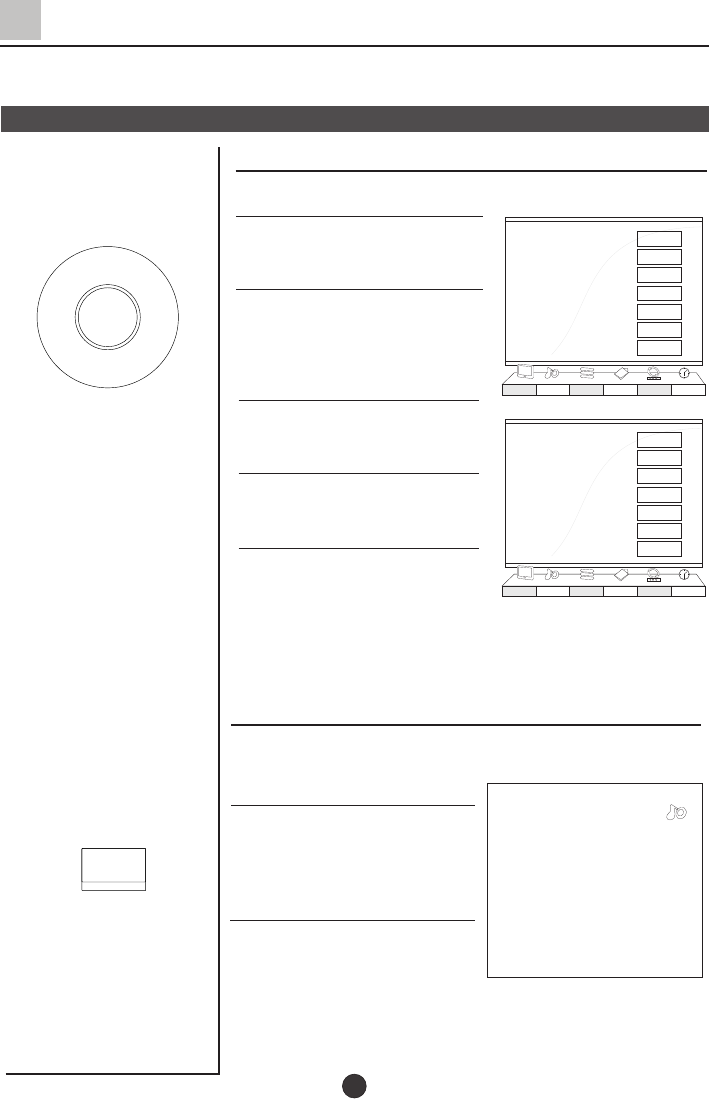
CH+
CH-
VOL- VOL+
MENU
Adjusting the Sound (continued)
Sound limit and mute
How to use the MUTE function
Press MUTE button, a sign
will appear at the top right
corner of the screen, and the
sound of the TV set is cut off.
When you want to pay attention to the environment or
answer a telephone, or to meet guests, using the mute
function is very convenient.
2.In order to recover the sound,
press MUTE button again or
press VOL+button.
Sound limit
2 Press VOL+/- to select
Audio menu
3 Press CH+/- to enter it .
1 Press MENU to display
the menu.
4 Press CH+/- to select
AVL .
5 press VOL+/- button to adjust
the parameter you expect or set
On or Off.
X
Note: If you have pressed VOL- button in the condition of
the mute mode, the value of the volume would decrease, but
the sound of the TV is still in mute mode.
Bass 50
Treble 50
Balance 50
Surround Off
SubWoofer Switch Off
SubWoofer 50
AVL Off
B
C
A
Picture Audio Tuner Func PC Time
Bass 50
Treble 50
Balance 50
Surround Off
SubWoofer Switch Off
SubWoofer 50
AVL Off
B
C
A
Picture Audio Tuner Func PC Time
MUTE


















