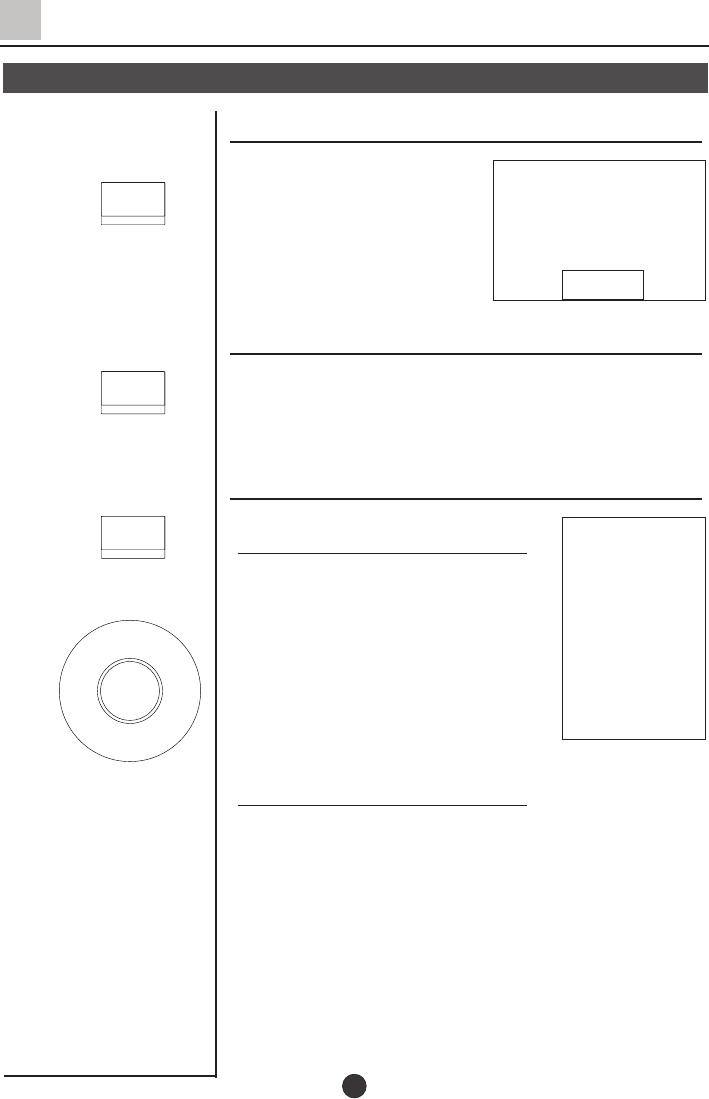
CH+
CH-
VOL- VOL+
MENU
CH.EDIT
SLEEP
Picture still,sleep timer and program edit
Picture still
Setting the other Function
Sleep timer
Using this function, the TV set can be changed into the
standby status after a period of preset time from when
this function is activated.
Program edit
0 Q
1 CCTV1
2 CCTV2
3 CCTV3
4 CCTV4
5 CCTV5
6 CCTV6
7 CCTV7
8 CCTV8
9 CCTV9
TV-1
You could press STILL button
to freeze-frame the current
screen. And press the button
again to continue playing
1.Press CH.EDIT button to display
the current program diagram
2.There are ten channels per page. You
could select the channel on this page
with CH+/-, also, you could press
VOL+/- to turn to the other page , you
could press CH+/- to select the channel
you want to watch, then press OK to
confirm. Press or MENU to
exit.
CH.EDIT
3. You could see every channel¡¯s name by the
program edit function. It is very convenient for you
to watch the program you want.
Note:
The program name can not be more than five letters
Freeze
Prog. Prog.Name
STILL


















