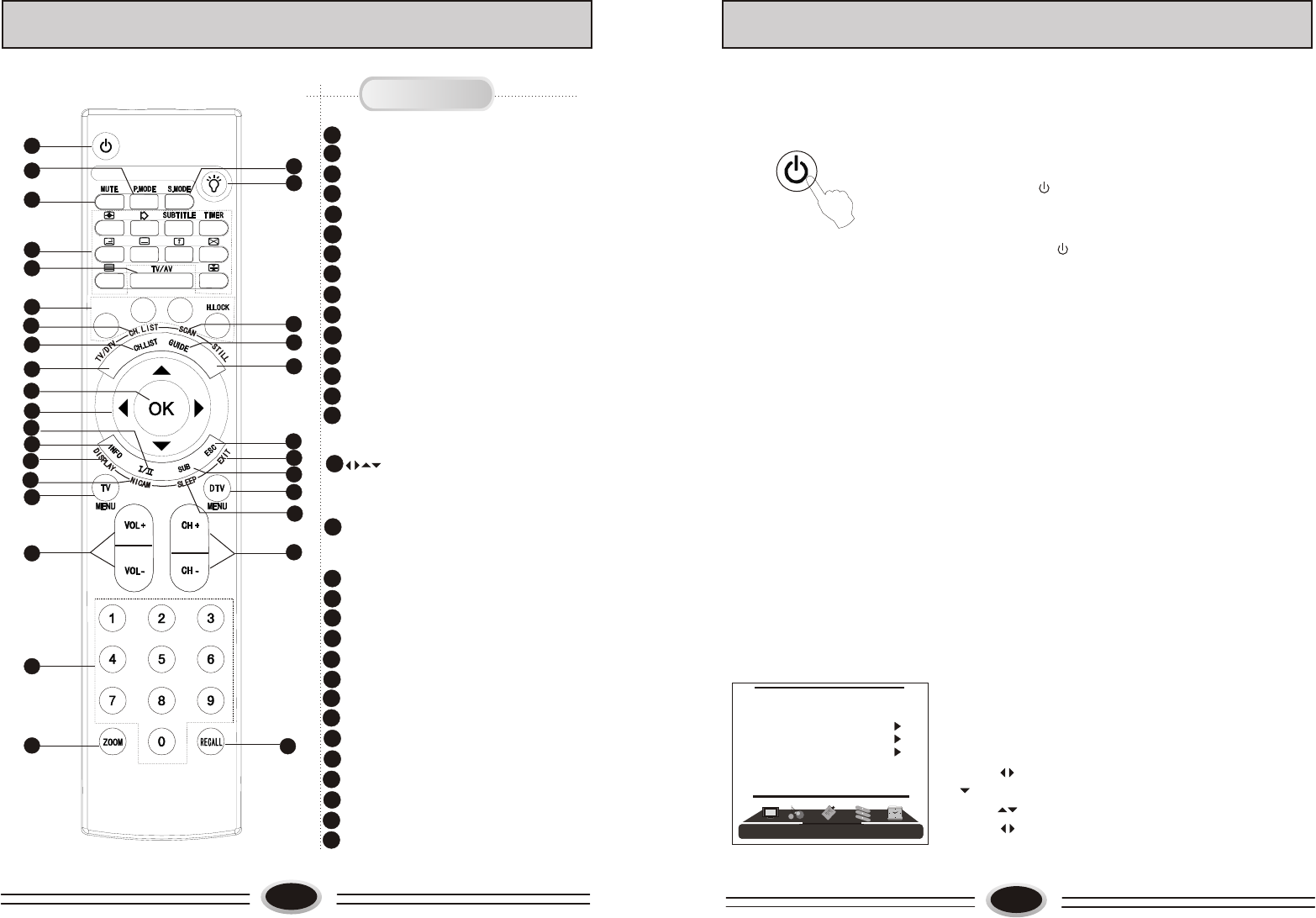
7
REMOTE CONTROL PANEL
1
2
3
4
7
8
9
11
12
13
14
15
16
17
18
10
5
6
11
Standby button
Mute button
Picture mode button
Sound mode button
Light button
Teletext button
TV/AV button
Fast text coloured buttons
TV/DTV mode button
TV channel list button
DTV channel list button
Scan button
Electronic program guide button
Picture still button
Confirmation button
(it is the same function as the SELECT
button in the DTV mode)
Allows you to navigate the on-
screen menus and adjust the system
settings to your preference
Show/hide information banner
(it is the same function as the i
button in the DTV mode)
Display button
Open/Close current language sub menu
Nicam button
Subtitles on/off
Sleep button
Close current DTV menu
Exit button
TV menu button
DTV menu button
Volume up/down button
Program up/down button
Number buttons
Zoom button
Recall button
Buttons and Descriptions
8
BASIC OPERATION
TV PROGRAM SELECTION AND VOLUME
ADJUSTMENT
You can use CH+/- button or digit buttons to select the
TV channel number.
Press VOL+/- button to adjust the volume.
RECALL
Pressing RECALL button can switch the channel to the
last channel you watched.
MUTE FUNCTION
1. Press MUTE button to shut off the TV sound, the
screen displays mute mark.
2. Press MUTE button again or VOL+ button to turn
on the TV sound.
OSD LANGUAGE SELECTION
Select the LANGUAGE item in the menu.
1.Press MENU button to make the main menu display.
2.Press button to select FUNCTION menu. Press
button to enter.
3. Press button to select LANGUAGE item.
4. Press button to select the language you need.
FUNCTION
LANGUAGE ENGLISH
BLUE SCREEN OFF
OSD SETTING
IMAGE POSITION
ADVANCE
TXT LANGUAGE WEST
19
20
21
SWITCHING ON/OFF THE TV SET
1.first, connect power cord correctly and the power
indicator will light .
2.If the indicator is shown illuminated in red, press
the digit buttons or CH+/- button on the remote
control or or CH+/- button on the TV set.(
with the exception 0 digit)
3.If you want to exchange to standby status,
please press button on the remote control.
4.Disconnect the power supply or unplug the
television if it is intended to completely cease
the television performance.
3
2
1
6
7
8
11
9
16
17
18
25
27
28
29
30
31
26
21
23
14
13
5
4
15
22
23
24
25
STANDBYSTANDBY
10
12
19
20
22
24
26
27
28
29
30
31
STANDBYSTANDBY


















