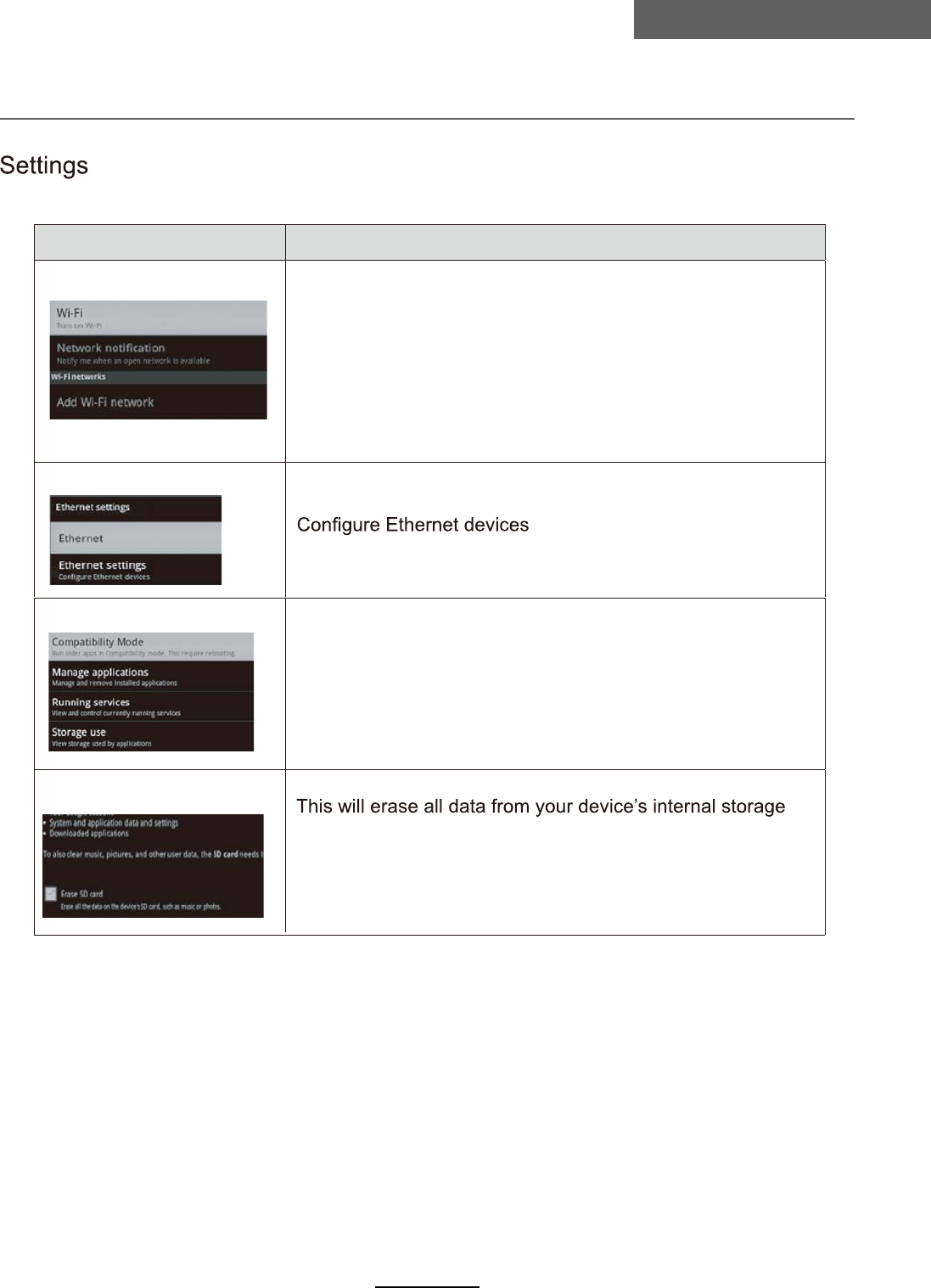
Smart TV
28
Smart TV
Setup settings Brief description
Wireless & networks Check to turn on Wi-Fi so you can connect to Wi-Fi networks
Check to receive an alert when an open Wi-Fi network
becomes available
Opens a dialog where you can add a Wi-Fi network by
entering its SSID (the name it broadcasts) and security type
Ethernet Check to turn on Ethernet so you can connect to Ethernet
networks
Applications
Compatibility Mode
Manage applications
Running services
Storage use
Reset to factory defaults
To also clear music, pictures, and other data, the SD card
needs to be erased


















