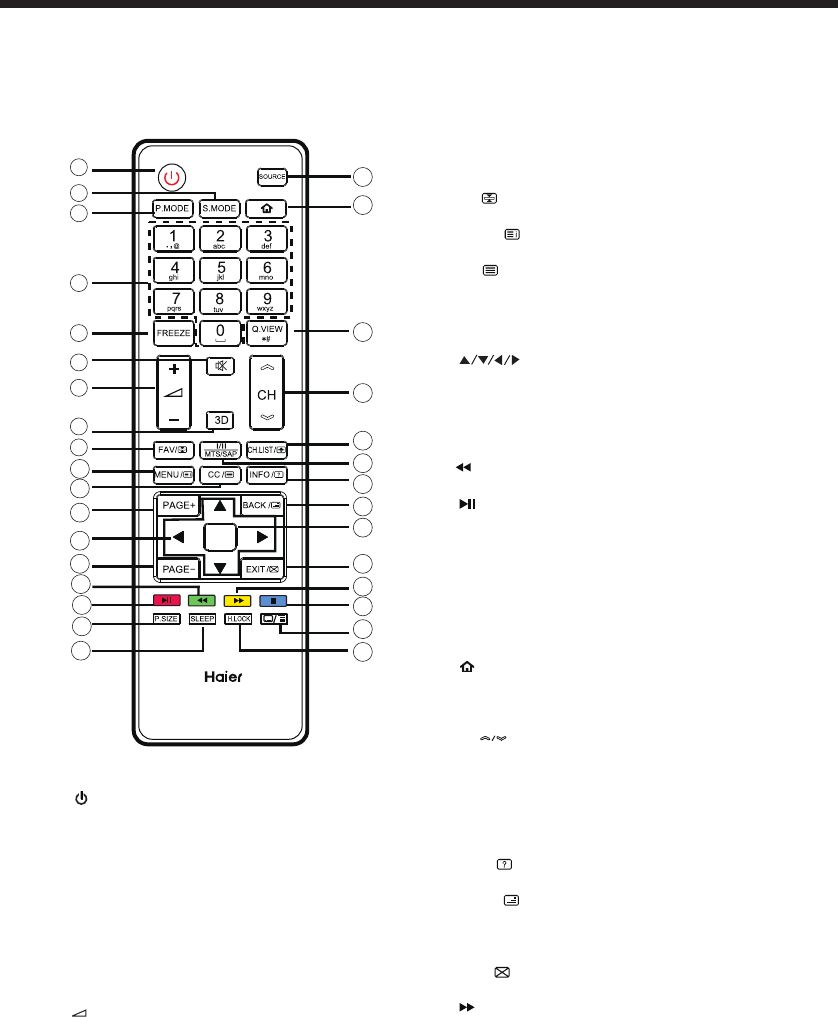
-11-
REMOTE CONTROLLER
OK
HTR-A18H
2
4
6
8
13
14
15
12
16
17
18
19
20
21
22
24
25
28
26
27
29
30
31
32
23
10
11
3
5
7
9
1
1. (POWER)
Press to turn the TV on or off .
2. S.MODE
Press to select the sound mode.
3. P.MODE
Press to select the picture mode.
4. 0-9
Press to enter a channel number or password.
5. FREEZE
Press to freeze the picture.
6. Mute
Press to turn the sound on or off.
7. +/-
Press to adjust the volume level.
8. 3D
Press to turn on 3D mode setting menu.
9. FAV/
Press to open FAV channel list.
10. MENU/
Press to open on-screen Main Menu.
11. CC/
No used.
12. PAGE+
Press to go to the rst item APK in all APK list (in
SmartTV launcher).
13.
a. Press to navigate OSD menu.
b. Press to change setting value in options items.
14. PAGE-
Press to go to the last item APK in all APK list (in
SmartTV launcher).
15. (reverse)
Press to rewind playback in multi-media mode.
16. (play/pause)
Press to play/pause playback in multi-media mode.
17. P. SIZE
Press to change the screen display aspect ratio
setting.
18.SLEEP
Press to set sleep timer.
19. SOURCE
Press to open Input Source list.
20.
Press to open (SmartTV) launcher mode.
21. Q. VIEW
Press to switch to the last viewed channel.
22. CH
Press to change the channel.
23. CH.LIST
Press to open the channel list.
24. I/II/MTS/SAP
Press to select the audio mode (depend on broadcast
signal).
25. INFO/
Press to display the channel information.
26. BACK/
Press to return to the previous menu.
27. OK
Press to comrm a selection.
28. EXIT/
Press to return to the previous menu.
29. (forward)
The remote control cannot be operated unless the batteries are properly loaded inserted.
When using the remote control, aim it at the remote control sensor on the TV.
Function introduction


















