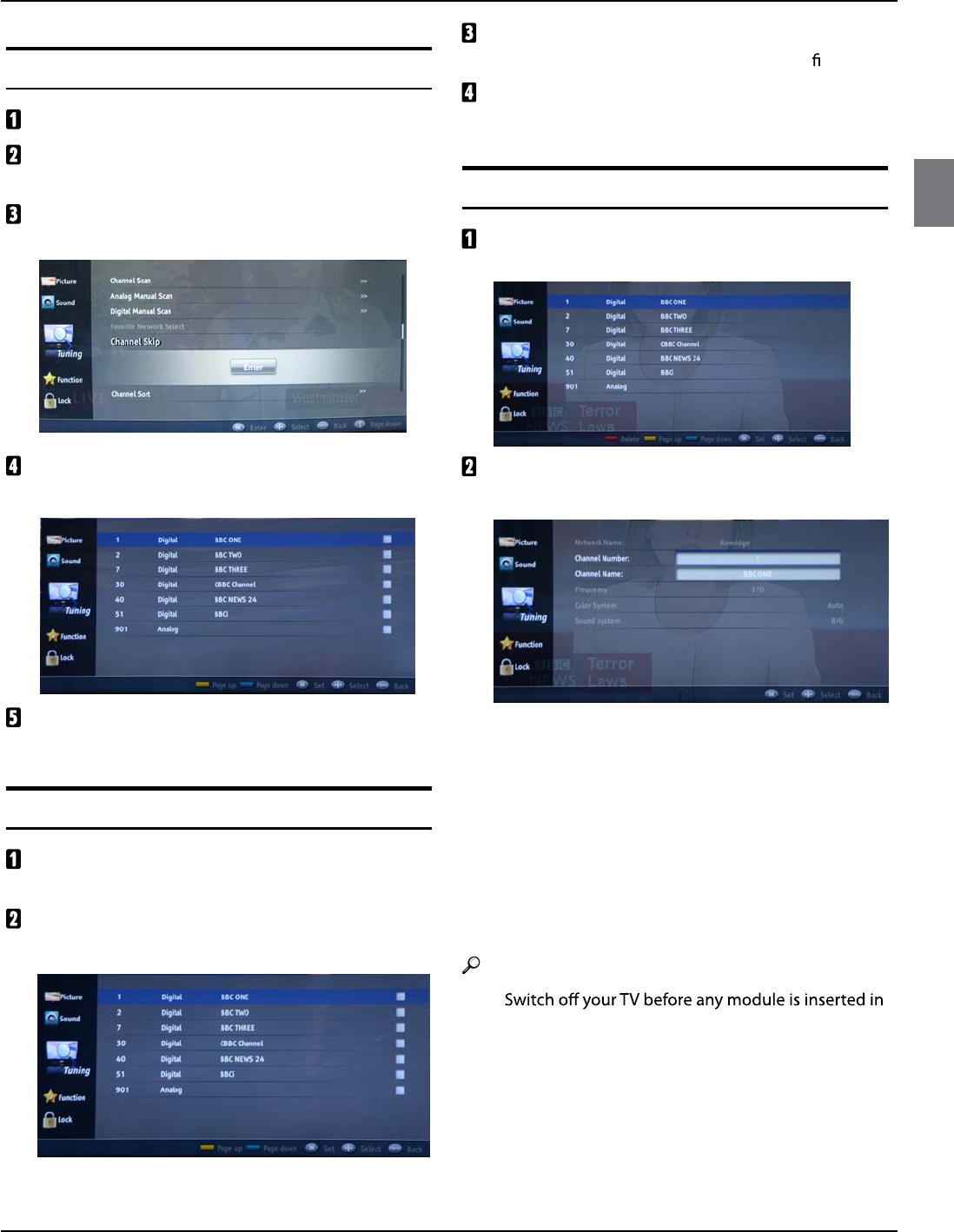
Getting Started
Digital LED LCD Television Instruction Manual EN-14
En
Press button to select the number position you
want to remove to, press OK button to con
rm.
You can press the
EXIT button to cancel the changes
at anytime.
Edit
Press button to select Edit . Press OK button to
enter the sub-menu.
Press Ok button to enter the menu you want and
change the option you want.
Common Interface
The common interface (CI) slot is designed to accept the
Conditional Access (CA) Module and Smart card in order
to view the pay TV programmes and additional services.
Contact your Common Interface service provider to get
more information about the modules and subscription.
Please noted that CA modules and smart cards are
neither supplied nor optional accessories from us.
Warning
t
the Common Interface slot.
Skip
Press MENU button.
Press
button to select Tuning , press OK button
to enter.
Press
button to select Channels . Press OK
button to enter the sub-menu.
Press
button to select Skip . Press button to
enter the sub-menu.
Press
button to select the channel and press
OK button to select the channel to skip.
Sort
Press button to select Sort. Press OK button to
enter the sub-menu.
Press
button to select the channel you want
and press OK button to select the channel.


















