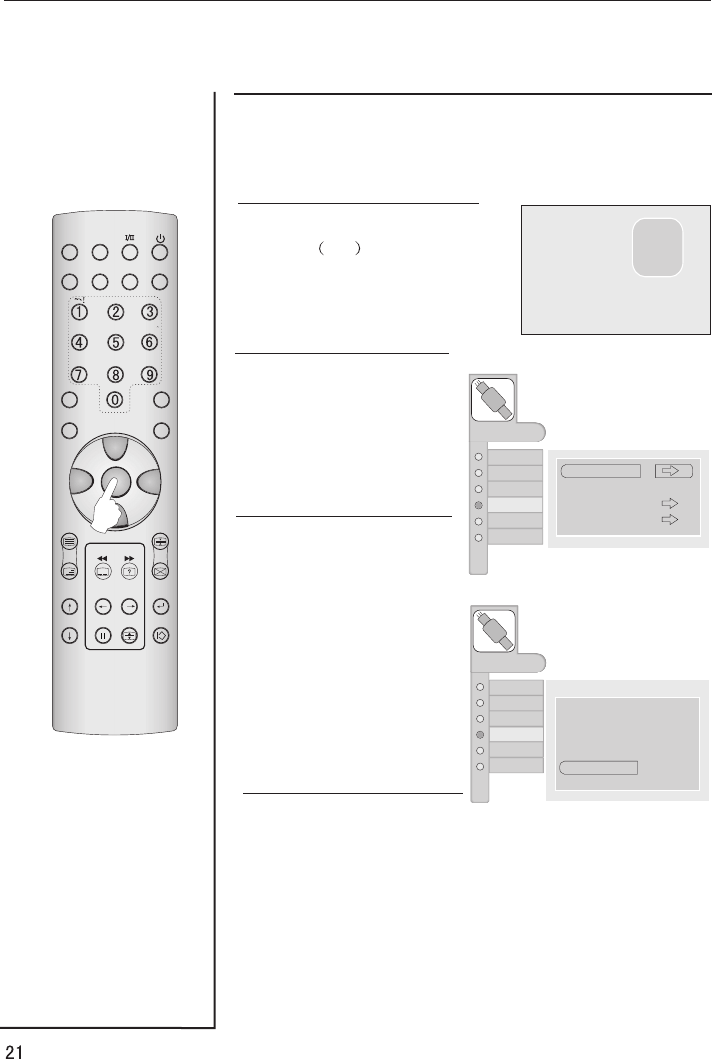
STILL
SLEEP PIP
TV/AV
P.STD S.STD
H.LOCK
CH.LIST EXIT
SCAN
SWAP
TIMER ZOOM
ABC@
DEF
JKL%
GHI$ MNO
STUVPOR& WXYZ
*#()
MUTE
DISPLAY
CH+
CH-
VOL-
VOL+
MENU
Fine Tuning
If the picture and/or sound are poor, try using the FINE
TUNING feature. Do not use this feature unless reception
is poor.
1 Press CH+/- buttons or
NUMBER 0-9 button to
choose desired channels
2 Press MENU button
and CH+/- button, till the
TUNING menu shown on
the right display on the
screen.
3 buttons
to enter submenu, and
press CH+/-button
to select Tuning Program
item, and then press
VOL+ to next submenu,
and press CH+/-button
again to make the
icon to Fine Tuning.
Press VOL+
4 Press VOL-/+ buttons
all through to carry out fine
tune, till the best picture and sound are obtained, then
loosen the button.
18
c 28
AUTO
BG
AUDIO
ADJUST
FUNCTION
TIMER
MENU
PICTURE
TUNING
Tuning Program
Auto Search
Program Table
Country
England
AUDIO
ADJUST
FUNCTION
TIMER
MENU
PICTURE
TUNING
Tuning Program
Program Number
Edit Name
Color System
Sound System
Manual Search
Fine Tuning
Skip
Off
18
C 28
AUTO
D/K
Tuning menu
62.25MHz


















