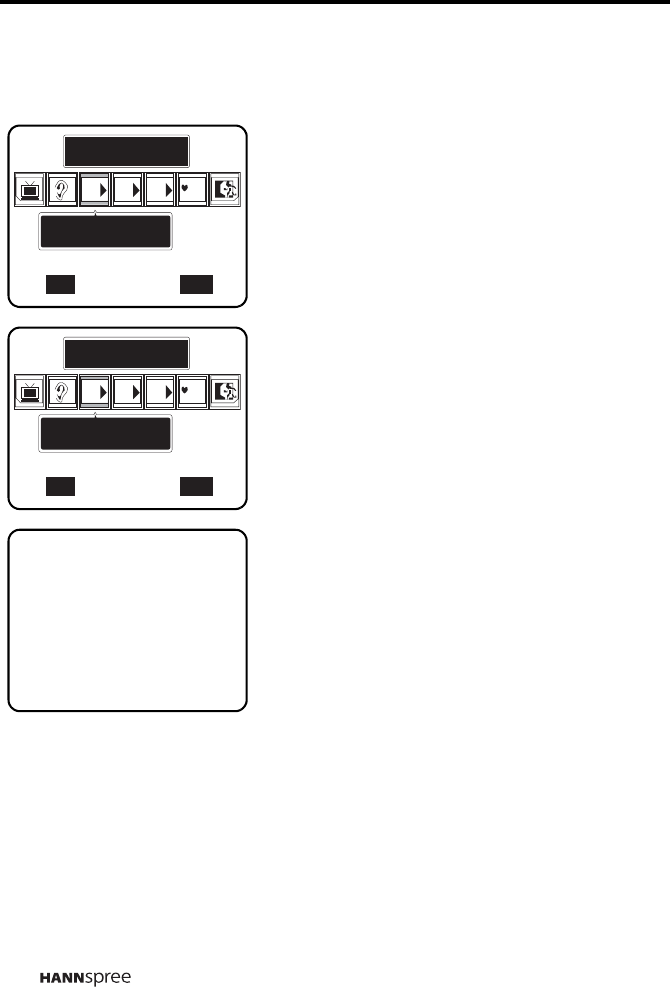
44
Auto Program
1. Press the CH DOWN button or CH UP
button to select Auto Program.
2. Press MENU to enter the Auto Pro-
gram Setting submenu.
3. Press the CH DOWN button or CH
UP button to select ON or OFF and
press MENU.
The screen shows “Auto Program...” and
the channel indicator increments from 2
to 69 (ANT connection) or from 1 to 125
(CATV cable connection).
The screen displays the first channel
that is successfully found after scanning
is complete.
TV
Setting
Auto Program
ONON OFF
AM
+
-
CH
TV
Setting
Auto Program
ONON OFF
AM
+
-
CH
A
uto Program...
CH. 12


















