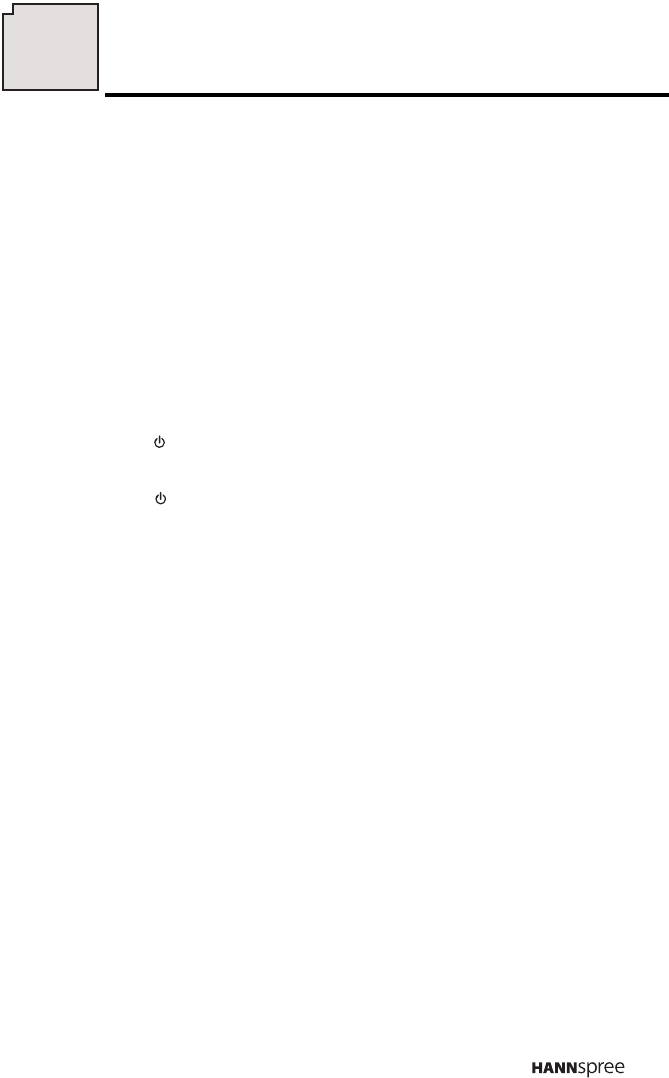
31
9
Using the TV
Using the Remote Control
For best results, use the remote control within a distance of 16 feet
(5 meters) from the front of the TV. Do not exceed an angle of 30 degrees
when pointing at the TV.
Notes
• The operational distance may be shortened when the signal sensor is
directly exposed to strong light.
• Aim the transmitter on the remote control at the signal sensor and
ensure that there are no obstacles between them.
Turning the TV On and Off
1
Press power on the remote control or control panel to turn
on the TV.
2 Press power
again; the TV is in off mode.
Selecting Channels
Press channel up or channel down on the control panel to select the
channel or enter the specific channel number by pressing the number
buttons on the remote control.
Switching Source Signals
Press source to select the incoming source signal.
The current source setting (TV/CATV, AV, AV1,AV2 or PC ) appears on the
upper left corner of the screen.
Adjusting the Volume
Press volume up to increase the volume. Press volume down to decrease
the volume. The volume level is displayed on the screen.
0
On
/
Of
f
0
On
/
Of
f


















