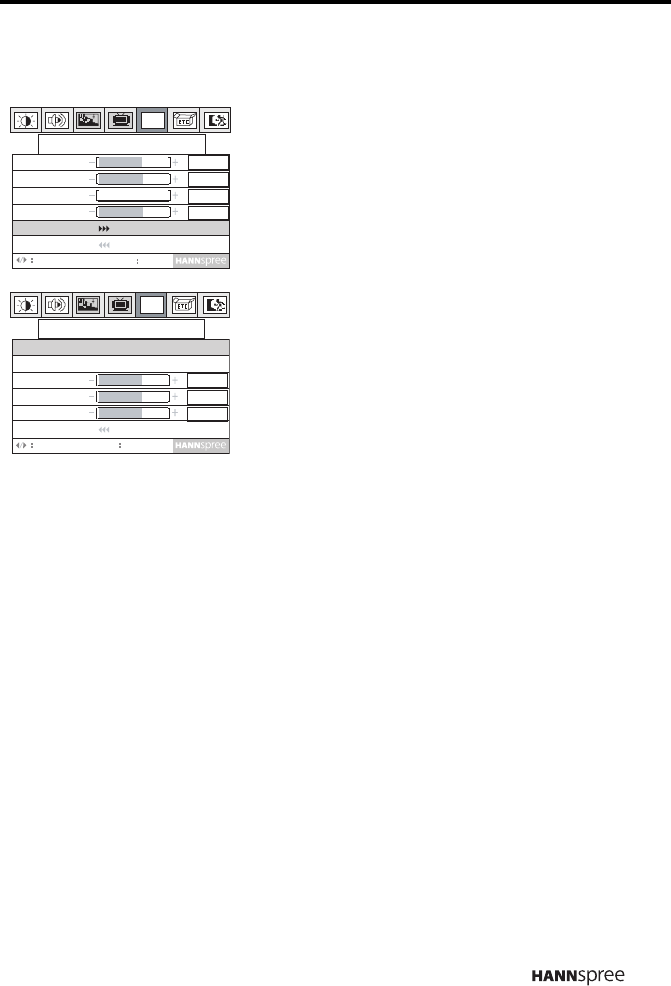
59
DOS Mode
1
Press menu to enter the OSD menus.
2 Press channel up or channel down to
select PC Setting.
3 Press menu to enter the PC Setting
menu.
4 Press menu to select the More
Option.
5 Press channel up to enter more
option.
6 Press channel up or channel down to
select Text or Graphics mode.
PC
PC Setting
Return
Adjust
Menu Next
H.Position
V.Position
Phase
Clock
More option
50
16
0
1688
PC
More Option
DOS Mode Text
User
Color Temp
Return
Adjust Menu Next
30
30
30
User R :
User G :
User B :


















