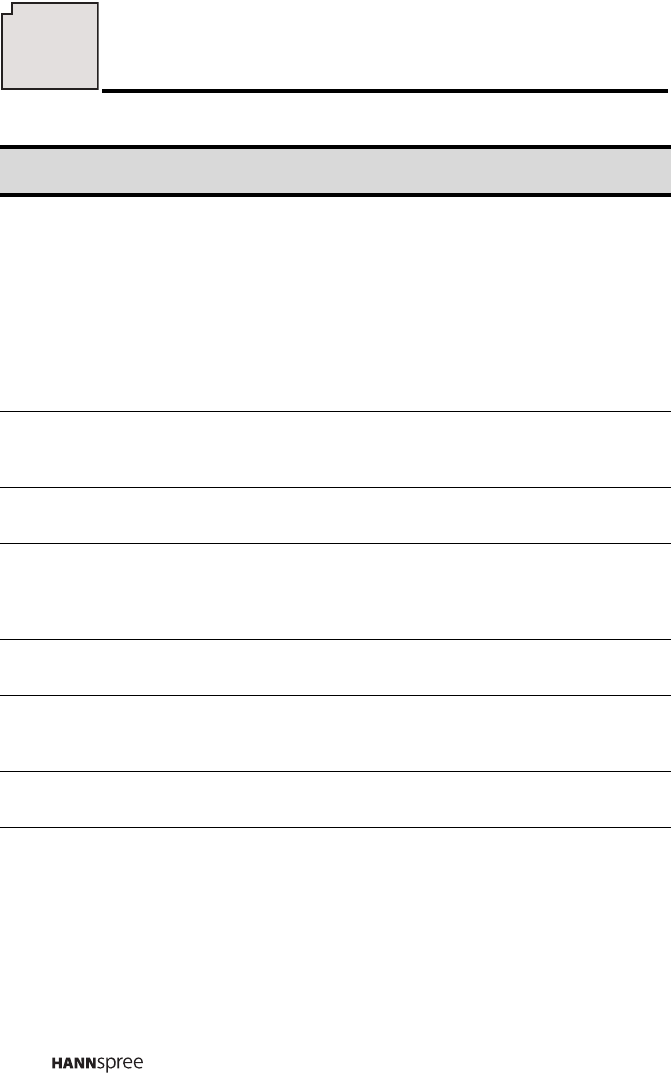
54
Situation Solution
No picture and sound.
• Connect the power cord properly.
• Press the POWER button on the control panel
or remote control.
• Press the SOURCE button to cycle through
connected video sources.
• Press the CH UP or CH DOWN buttons to
switch to other TV stations.
• Check the TV/CATV OSD settings. See
“TV/CATV” on page 47.
• Make sure all cables are connected properly.
No picture, or poor picture, sound is
OK.
• Check the antenna and cable connections.
• Adjust the brightness in the OSD menus. See
“Brightness” on page 33.
Picture is not in color.
• Adjust the saturation in the OSD menus. See
“Saturation” on page 37.
Picture is OK, no sound.
• Press the VOL UP button on the control panel
or remote control.
• Make sure the MTS option is set to MAIN or
MONO.
One of the speakers has no sound.
• Adjust the balance in the OSD menus. See
“Balance” on page 43.
Can’t receive some TV channels
using cable TV.
• Try the Auto Program function in the OSD “TV
Setting” menu. See “Auto Program” on
page 49.
Want to reset TV settings.
• Use the Preset function in the OSD Picture and
Audio menu.
Cannot operate menus.
• If OSD items are colored light blue, the system
is in a state such that those settings are not
available. For example, video setting is avail-
able in TV mode.
13
Troubleshooting


















