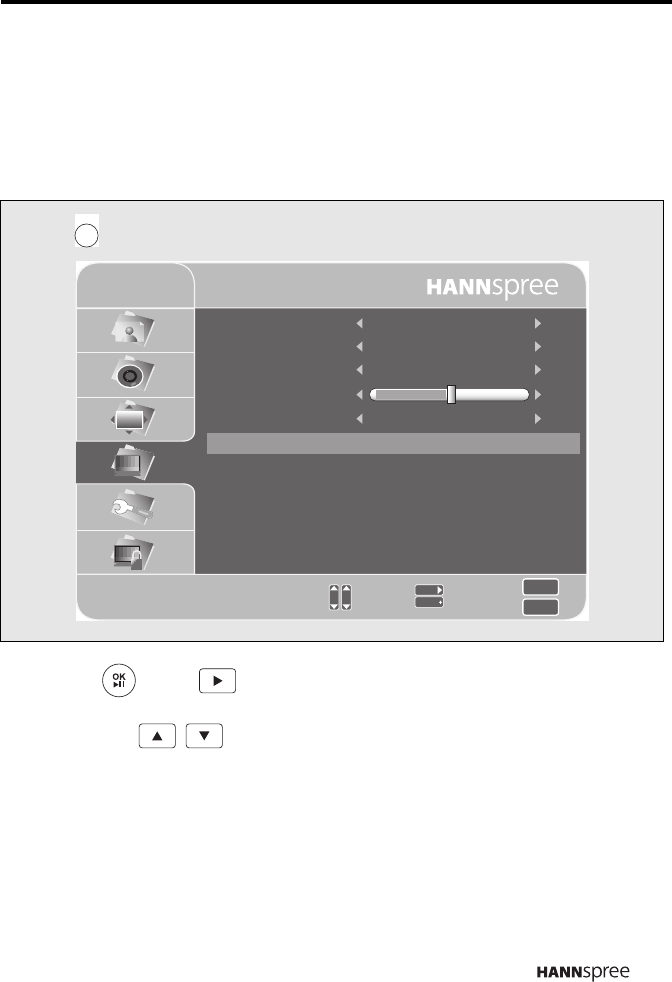
57
2.6.2 Searching for Digital Channels
Before you start viewing the digital TV programs, you must perform Auto
Search to scan for all available ATSC and cable channels on DTV source
signals.
Press to enter the OSD Main Menu screen.
1
Press or the button to enter the TV Menu.
2 Press the or CHS/CHT button to select Auto Search.
Menu
TV
Select TV Menu Select : Return :
CH
OK
SOURCE
VOL
Enter :
Channel No
Edit Name
Skip
Fine Tuning
Air/Cable
Auto Search
Preset
2
Off
Cable
0


















