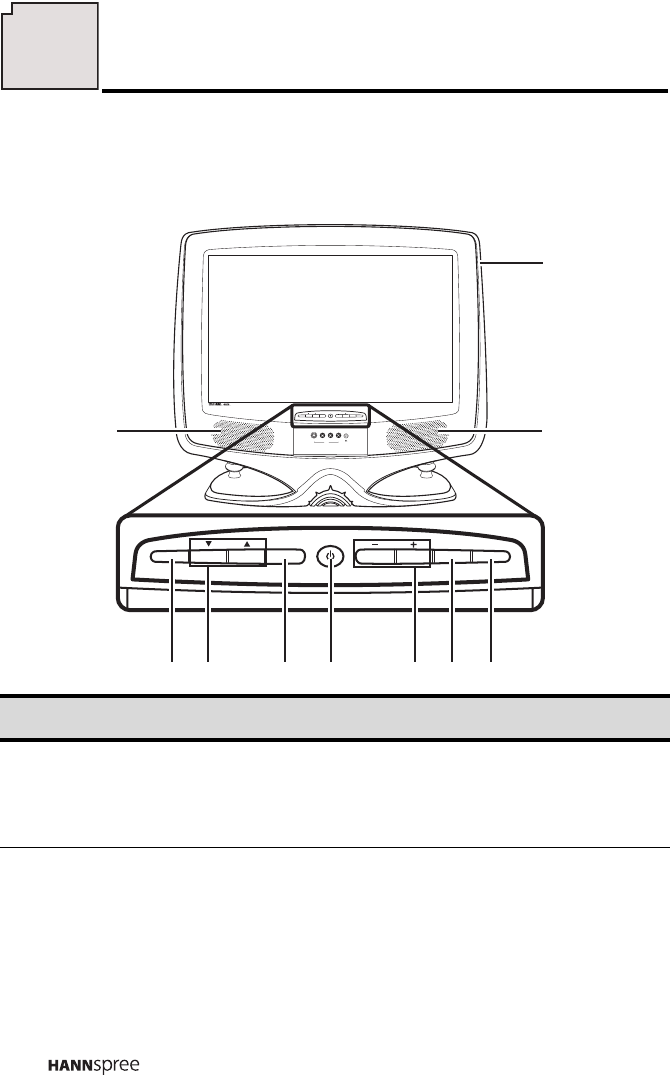
20
Getting to Know Your TV
Front View Controls
Description Function
1 Menu
Turns the on-screen display (OSD)
menus on and off. In PC mode, both the
green and red LED are illuminated,
indicating sleep status.
2 Select channel
Changes the channel. Press S to
increase the channel number. Press T
to decrease the channel number.
These buttons are also used to navigate
OSD menus.
MENU AUTO/MUTE SOURCE
AV4
S VIDEO RL VIDEO
MENU AUTO/MUTE SOURCE
342516
9
7
88
Getting to Know Your TV
8


















