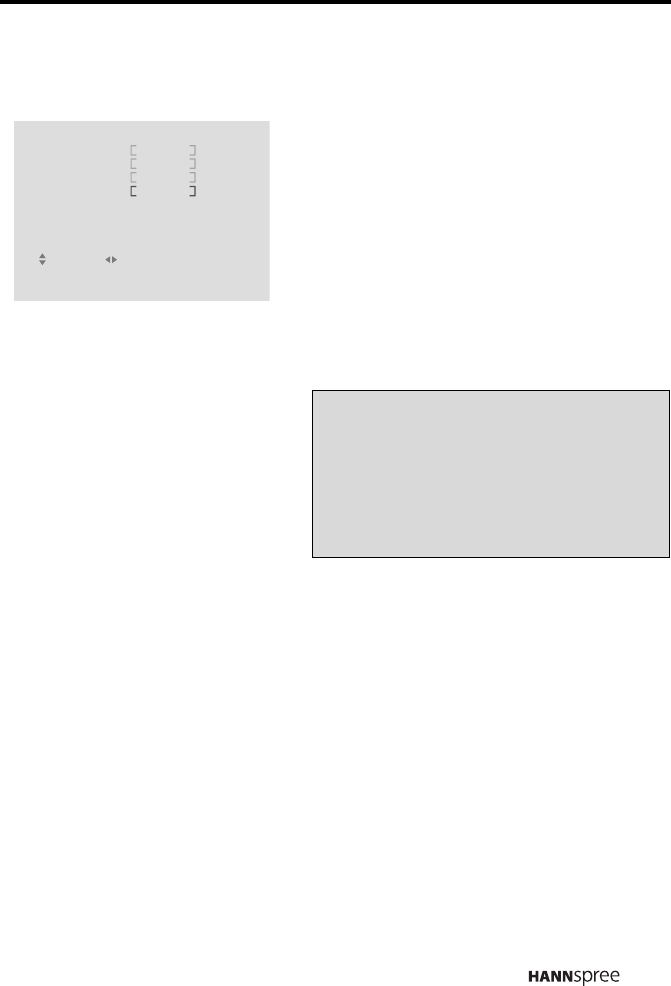
69
Channel Add/Erase
1
Press the
S
or
T
button to
select CH.
ADD/ERASE
.
The
current setting is shown in
brackets.
2
Press the + button to add the
current channel.
3
Press the –
button to delete
the current channel.
TV
MENU : CLOSE: SELECT
: ADJUST
TV
MAIN
OFF
ADD
TV / CATV
MTS
AUTO SCAN
CH . ADD/ERASE
FAV. CHANNEL
RETURN
Note:
You can still access the erased channel
by entering the channel number using
the number buttons on the remote
control. Add the channel again if it was
erased accidentally.


















