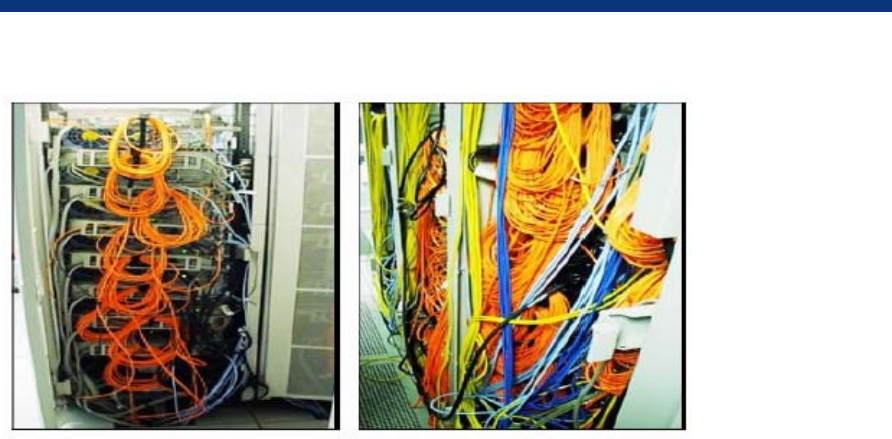
Abstract
High-density server installations involve an increasing amount of power and data cables within each
rack. Mismanagement of cable assemblies can lead to poor system performance, difficult
maintenance, unnecessary downtime, and even safety hazards. This paper describes proper methods
and recommended techniques and products for safe and effective cable management.
Introduction
The trend in high performance computing (HPC) data centers is to implement high-density systems that
make the most of available facility space. Of high importance with HPC systems are reliability and
availability—issues that are addressed with the use of redundant components and cabling. These
strategies result in highly populated equipment racks with an abundance of power and data cables.
As the component density of a rack increases, so does the need to manage associated cables
effectively. Mismanaged or unmanaged cables (Figure 1) can result in several types of issues:
• Reduced performance due to signal crosstalk and interference across adjacent cables
• Difficult maintenance because components are blocked by cables
• Hazardous situations of damaged cables due to unchecked or unprotected movement
• Thermal (cooling) issues due to poor or restricted airflow around active components
Any of the above situations can require unscheduled downtime to correct, and for enterprise HPC
systems that is very costly and unacceptable. Effective management of power and data cabling of a
rack can help achieve important overall goals of the IT infrastructure:
• Stable, reliable performance through reduced or eliminated crosstalk and interference
• Ease of serviceability and maintenance through better and safer access to individual components
• Thermal efficiency through maximum air flow for cost-efficient equipment cooling
The following sections describe cabling management guidelines that can help achieve the goals of
system design. HP solutions that address the cabling issues are also described.
Figure 1. Examples of poor cable management in racks
2










