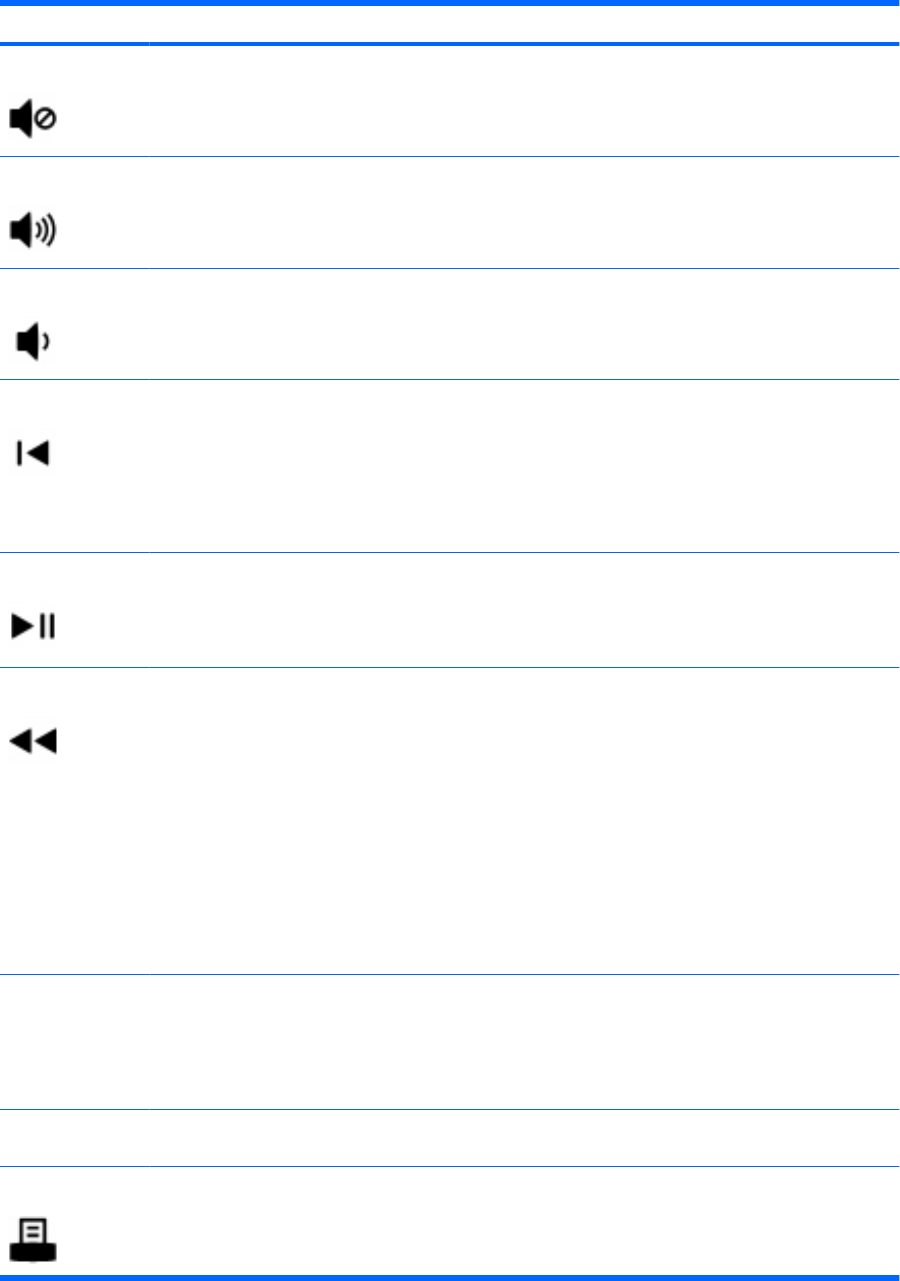
Button Function in Windows Function in QuickPlay (select models only)
Mute
●
Press the button to mute speaker volume.
●
If the volume is muted, press the button to
restore speaker volume.
●
Press the button to mute speaker volume.
●
If the volume is muted, press the button to
restore speaker volume.
Volume up Press the button to increase speaker volume. Press the button to increase speaker volume.
Volume down Press the button to decrease speaker volume. Press the button to decrease speaker volume.
Previous
●
Press the button to move backward 7 seconds
in live TV.
●
Press the button to move backward 12 hours in
the Program Guide.
●
Press the button to go back to the previous
track or chapter.
●
Press the button to go back to the previous
track or chapter.
●
Press the button to move to the beginning of
the period when you started watching live TV.
Play/pause
●
When media is not playing, press the button to
play the selected media.
●
When media is playing, press the button to
pause the media.
●
When media is not playing, press the button
to play the selected media.
●
When media is playing, press the button to
pause the media.
Rewind
●
Press the button to rewind the selected media.
NOTE: The button does not work with MP3
files and may not work with some video files.
●
Press the button to move the video backward.
●
Press the button to move a live TV program to
the beginning of the 30-minute pause buffer.
●
Press the button to move the television
Program Guide back 3 hours.
●
Press the rewind button and then press the play
button to deactivate instant replay.
●
Press the button to rewind the selected
media.
NOTE: The button does not work with MP3
files and may not work with some video files.
●
Press the button to move the video backward.
●
Press the button to move a live TV program to
the beginning of the 30-minute pause buffer.
●
Press the button to move the television
Program Guide back 3 hours.
Keypad Press the button to change channels or enter text
into a text box.
NOTE: Each time you press a number button, a
different letter is displayed. Press the enter button to
select a letter.
Press the button to change channels or enter text
into a text box.
Clear Press the button to clear or delete the last character
entered.
Print Press the button to print pictures that you select in
the My Pictures window in QuickPlay.
NOTE: On select models, the print button is red.
3

















