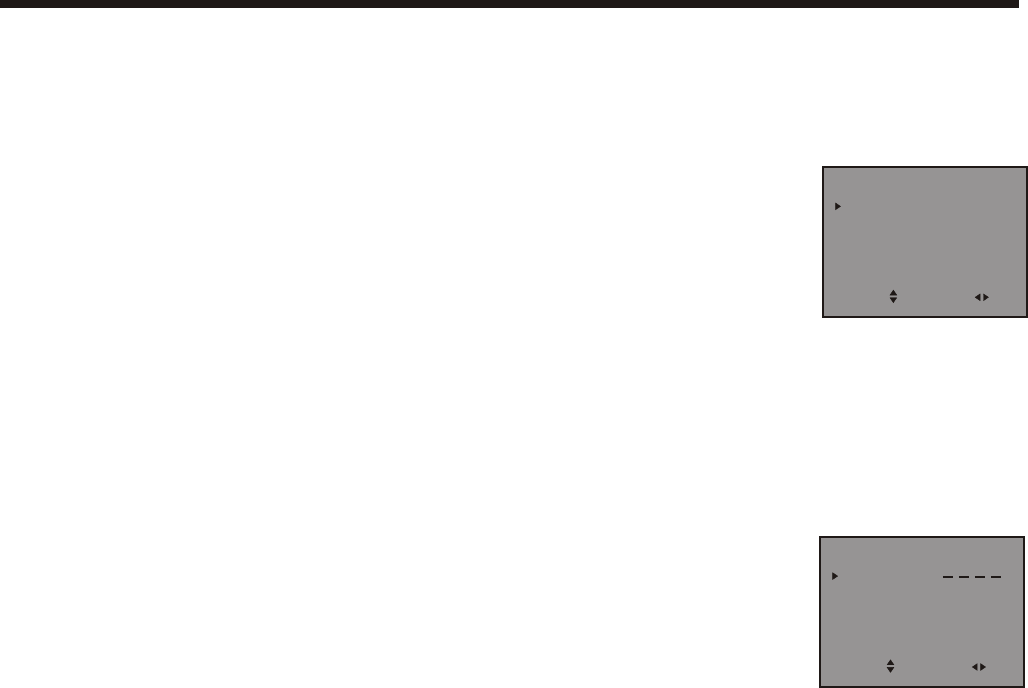
Using the V-CHIP feature
Using the TV features
-13-
Using the closed caption feature
You have two options with the closed caption feature: captions or text. A caption is a printed version of
the dialogue, narration and/or sound effects of a TV program. Text is information not related to the
program that appears on half of the TV screen.
To use the closed caption feature:
1) Press the MENU button on the remote control repeatedly until the
OPTION menu appears as shown on the right.
2) Press CH+ to select the item C.CAPTION or CC ON MUTE.
3) Press VOL-
or CH-
or VOL+ to change the C.CAPTION item among
CC1/CC2/CC3/CC4/TT1/TT2/TT3/TT4 and OFF.
4) Press VOL- or VOL+ to change the CC ON MUTE item between ON and OFF.
LANGUAGE
ENGLISH
OPTION
C.CAPTION
CC ON MUTE
OFF
OFF/ON
Select
Adjust
To block programs by rating
1 ) Press the V-CHIP button , the V-CHIP menu will appear as
shown on the right.
2 ) Enter the password 0000.
3 ) Press the CH+ or CH- to select the item BLOCK.
4 ) Press the CH+ or CH- to enable or disable the V-Chip and program
blocking by rating.
Note: If the item BLOCK is set to be ON, the V-Chip and program blocking will be enabled.
If the item BLOCK is set to be OFF, the V-Chip and program blocking will be disabled.
To set the TV or MPAA Rating
1 ) Press the CH+ or CH- to select the item TV RATING or MPAA RATING.
2 ) Press the CH+ or CH- to move the cursor up and down and press the VOL- or VOL+ to move the cursor
left and right to select the ratings you want to block.
3 ) Press the MENU to block or unblock the rating. Blocked TV ratings are signified by a red [U], unblocked
TV ratings are signified by a green [B]. Blocked MPAA ratings are will turn into red, and the unblocked
MPAA ratings are cyan. As you block ratings, all ratings higher than the ones you select are blocked, as
well. For example, if you choose to block the MPAA rating R, the higher ratings, NC-17 and X, are
automatically blocked too.
4 ) When you have done selecting the ratings to be blocked, press the V-CHIP button to return to
normal viewing.
MPAA-RATING
Rating
G
PG
PG-13
NC-17
X
R
FV
L
S VD
Rating
TV-RATING
TV-Y
TV-Y7
TV-G
TV-14
TV-MA
TV-PG
U
U
U
U
U
U
U
U
U
U
U
U
U
U
U
U
U
U
U
U
U
U
U
U
U
Movie
PASSWORD
V-CHIP MENU
BLOCK
TV RATING
OFF
Select
Adjust
MPAA RATING


















