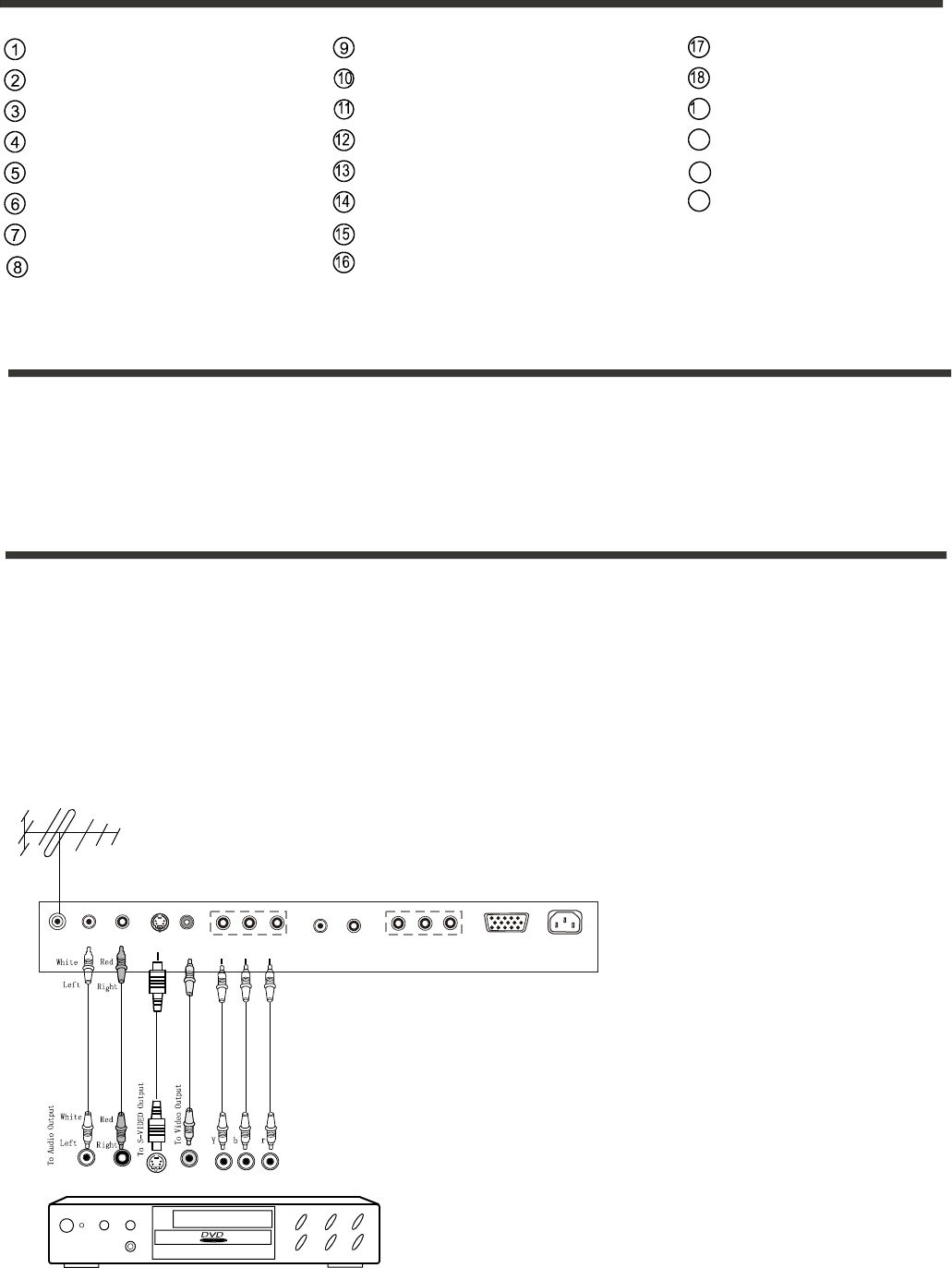
-7-
Learning about your new TV
Selecting a location for the TV
Place the TV on the floor or on a sturdy platform in a location where light does not directly hit the screen.
Caution: Do not plug the TV in until you have finished connecting all of your equipment.
Connecting your TV
Follow the instructions below to hookup a VCR, DVD, satellite receiver, camcorder, audio amplifier, etc. (Cables not
included). Use the SOURCE button on your remote control to select signal sources.
Connecting audio/visual equipment
Remote control sensor
POWER button (standby)
POWER indicator
Channel up / cursor up
Channel down / cursor down
Volume up / cursor right
Volume down / cursor left
TV / AV / PC input select
MENU button
AV audio input 1 L
CATV antenna input
AV Video input
S-Video input
Y PB/CB PR/CR input (Component)
AV audio input 1 R
Headphone jack
AC IN
PC IN
ANT.IN
L R
AUDIO
S-VIDEO
VIDEO
Y
PB
/C
B
PR
/C
R
C
C
VCD, DVD, STB
Pb
Pr
Connection Details:
Connect using AV inputs (RCA Composite)
- Use 1, 2, 4
Connect using S-Video inputs
- Use 1, 2, 3
Connect using Y Pb/Cb Pr/Cr inputs (Component)
- Use 1, 2, 5, 6, 7
2
7
4
3
1
6
5
AV outputs
20
9
AV audio input 2 L
AV audio input 2 R
PC VGA input
21
22
POWER Plug
Power switch
AV OUT
L R
AUDIO IN 2
LANGUAGE ENGLISHLANGUAGE ENGLISH


















