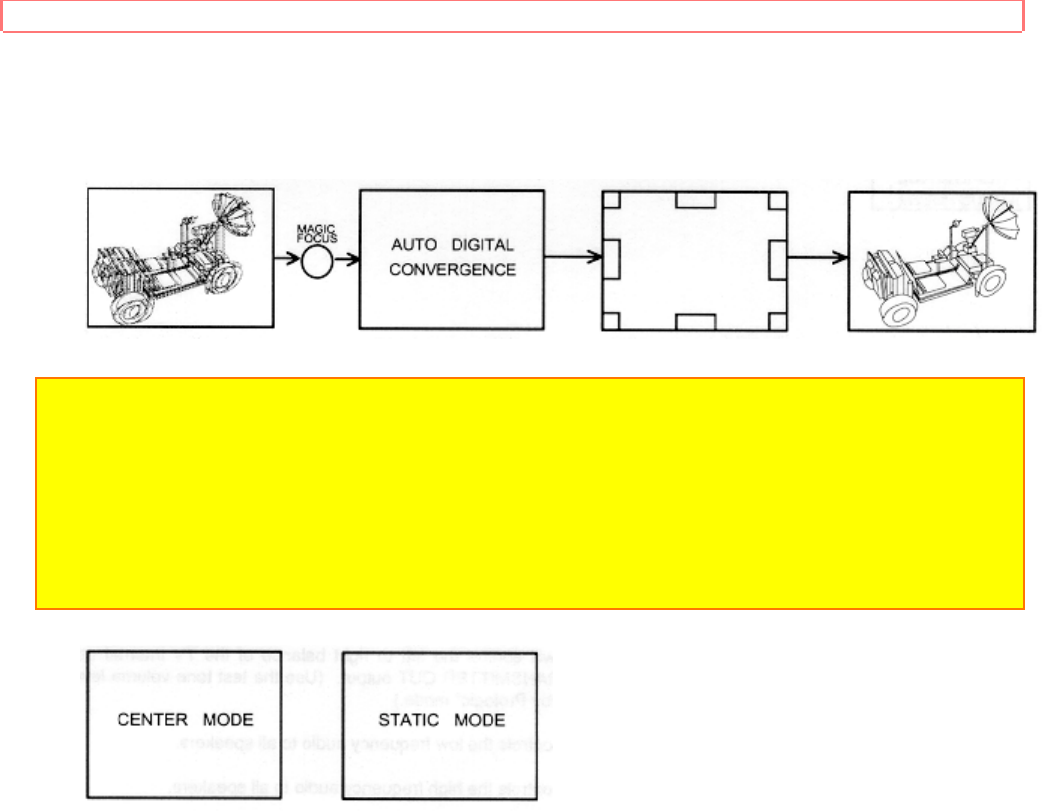
INITIAL SETUP
56
move TV during self adjust.)
To enter this self adjust mode, you may also select MAGIC FOCUS from the INITIAL
SETUP Menu. However, this will display a message prompting you to press the front
panel MAGIC FOCUS button.
NOTE: Only a momentary press of the MAGIC FOCUS button is necessary to start AUTO
DIGITAL CONVERGENCE. At any time during this convergence correction process, you
may press the MAGIC FOCUS button to exit the MAGIC FOCUS mode.
Do not press the MAGIC FOCUS button for more than 3 seconds. This is only for extreme
cases of misconvergence and requires assistance from service. If one of the pictures
shown below appears on the television screen, press the MAGIC FOCUS button a second
time to exit this manual set up mode.


















