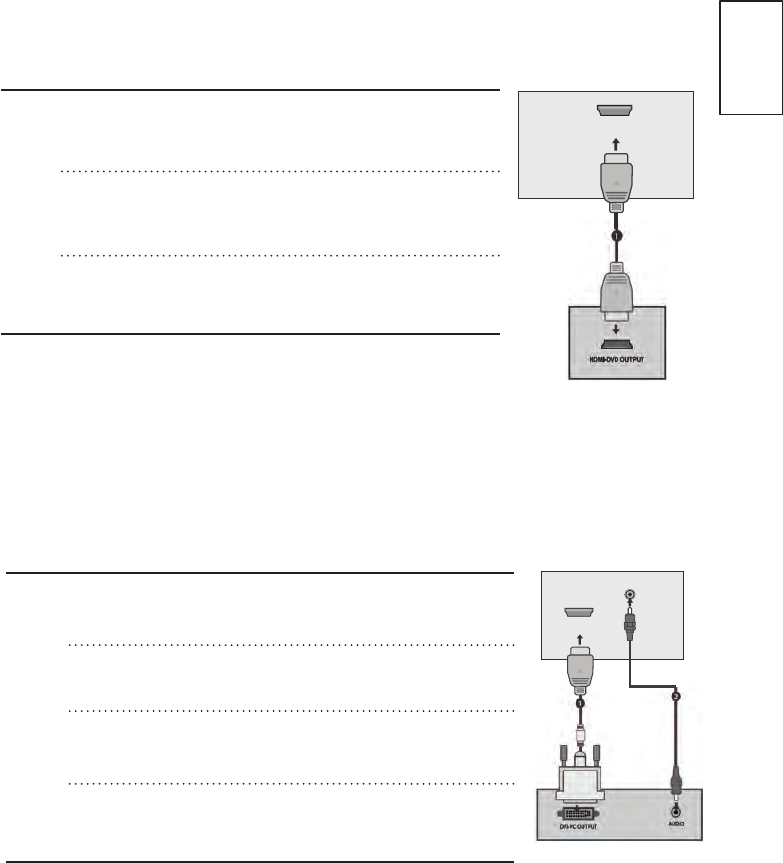
ENGLISH
15
EXTERNAL EQUIPMENT SETUP
■Toavoiddamaginganyequipment,neverpluginanypowercordsuntilyouhave
nishedconnectingallequipment.
HD Receiver Setup
Connecting with a component cable
Connect the video outputs (Y, P
B
, P
R
) of the digital
set-top box to the COMPONENT IN VIDEO jacks
on the TV.
Connect the audio output of the digital set-top box
to the COMPONENT IN AUDIO jacks on the TV.
Turn on the digital set-top box.
(Refer to the user manual for the digital set-top
box.)
Select Component input source using the INPUT
button on the remote control.
Connecting a set-top box with an HDMI
Connect the HDMI output of the digital set-top
box to the HDMI IN1(DVI) or HDMI IN 2 jack
on the TV.
Turn on the digital set-top box.
(Refer to the user manual for
the digital set-top box.)
Select HDMI1 or HDMI2 input source using the
INPUT button on the remote control.
Connecting with a HDMI to DVI cable
Connect the digital set-top box to HDMI IN
1(DVI) jack on the TV.
Connect the audio output of the digital set-top
box to the AUDIO IN (RGB/DVI) jack on the TV.
Turn on the digital set-top box. (Refer to the
owner’s manual for the digital set-top box.)
Select HDMI1 input source using the INPUT
button on the remote control.
HDMI IN 1
(DVI)
AUDIO IN
(RGB/DVI)
HDMI IN 1
(DVI)


















