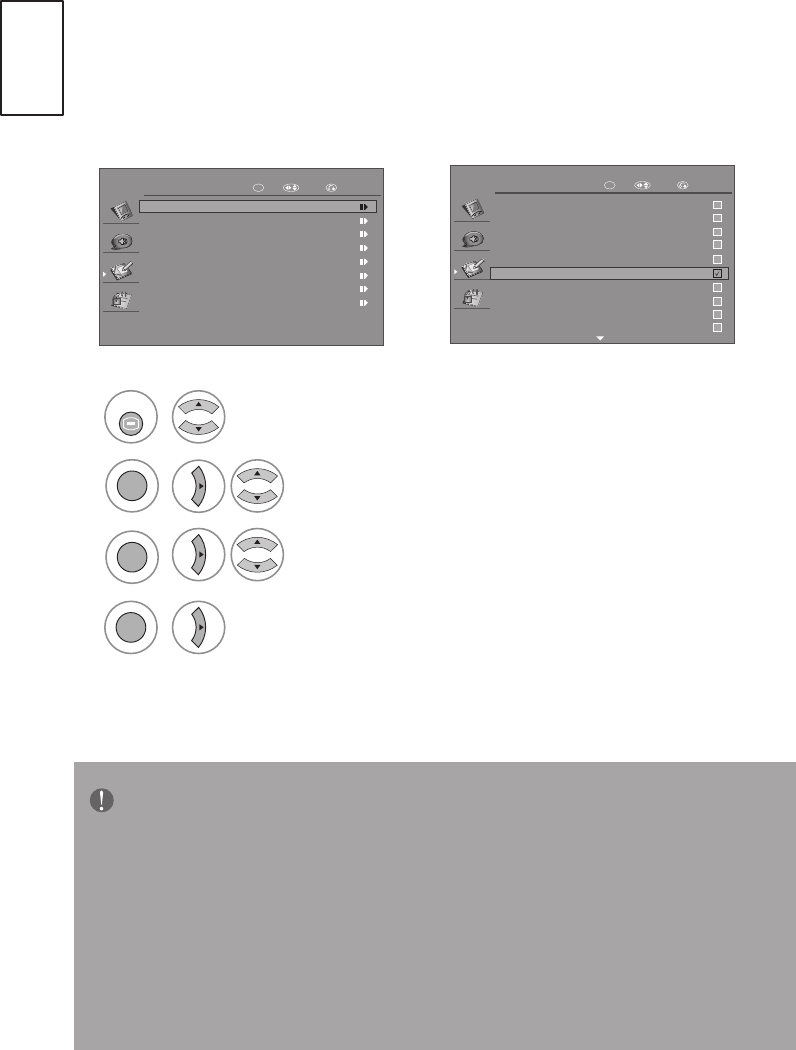
56
ENGLISH
OPTION CONTROL
Menu Language Selection
Use this function to select your desired language for displaying OSD(On
Screen Display) and indications.
OK
OPTION
Menu Language
Input List
Time
Subtitle
Teletext Language
Diagnostics
Common Interface
Factory Reset
RETURNOK Move
OK
Menu Language
1
2
3
4
6
7
8
9
български
Česky
Dansk
Deutsch
Ελληνικά
Français
Español
English
Hrvatski
10 Italiano
5
RETURNOK Move
1
2
3
4
MENU
OK
OK
OK
or
or
or
Select OPTION.
Select Menu Language.
Select your Desired Language.
Select On or Off
•PresstheMENU or EXIT button to return to normal TV viewing.
•PresstheRETURN button to move to the previous menu screen.
NOTE
►Ifyouselectthewronglocalcountry,teletextmaynotappearcorrectlyon
the screen and some problems may occur during teletext operation.
►TheCI(CommonInterface)functionmaynotbeappliedbasedoncountry
broadcasting circumstances.
►DTVmodecontrolbuttonsmaynotfunctionbasedoncountrybroadcasting
circumstances.
►IncountrythatDigitalbroadcastingregulationisn’txed,someDTVfunction
may not work depending on digital broadcasting circumstances.


















