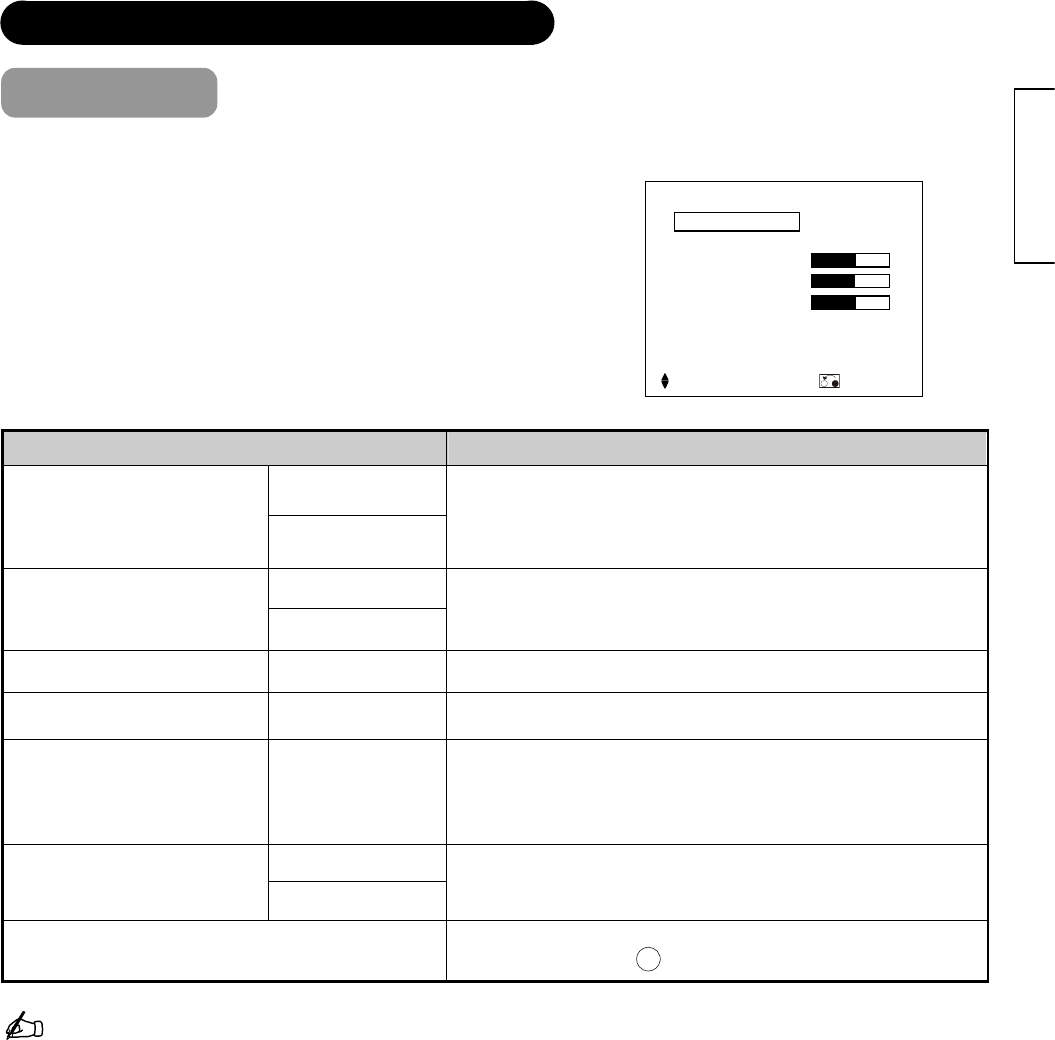
29
ENGLISH
MENU OPERATION (continued)
Audio Menu
With this menu, you can adjust and customize the audio condition as you like.
Off
Off
Off
Reset
A
udio
Matrix Surround
Dynamic Bass
Bass
Treble
Balance
Perfect Volume
Reset
Select ŻŹ On/ Off Return
0
0
0
Selected Items Setup hint
Off
Matrix Surround
On
The surround sound is mixed to left and right in order to create
the illusion of virtual surround speakers.
(Recommendation: when the Matrix Surround is on, ensure the
Balance is set to "0"for optimum surround sound effect.)
Off
Dynamic Bass
On
Dynamic Bass gives you the enhanced bass sound. Low
frequency signals can be boosted while the output signal
amplitude is measured.
Bass
-10~10 Adjust the Bass of the sound.
Treble
-10~10 Adjust the Treble of the sound.
Balance
-10~10
Adjust the balance of the sound comes out from right and left
side of the speakers.
(Notice: When Matrix Surround is enabled, adjusting the Balance will
not completely mute any one speaker.)
Off
Perfect Volume
On
Automatically adjusts audio input levels to stay within a safe
volume range. For example, when the input sound is too loud,
the volume is automatically decreased.
Reset
Reset all the set values on this Menu Page to the original factory
settings by pressing
OK
button.
Information
There is a useful function to automatically store the setting on menu in almost every item so that you do not have to reset
every time.


















