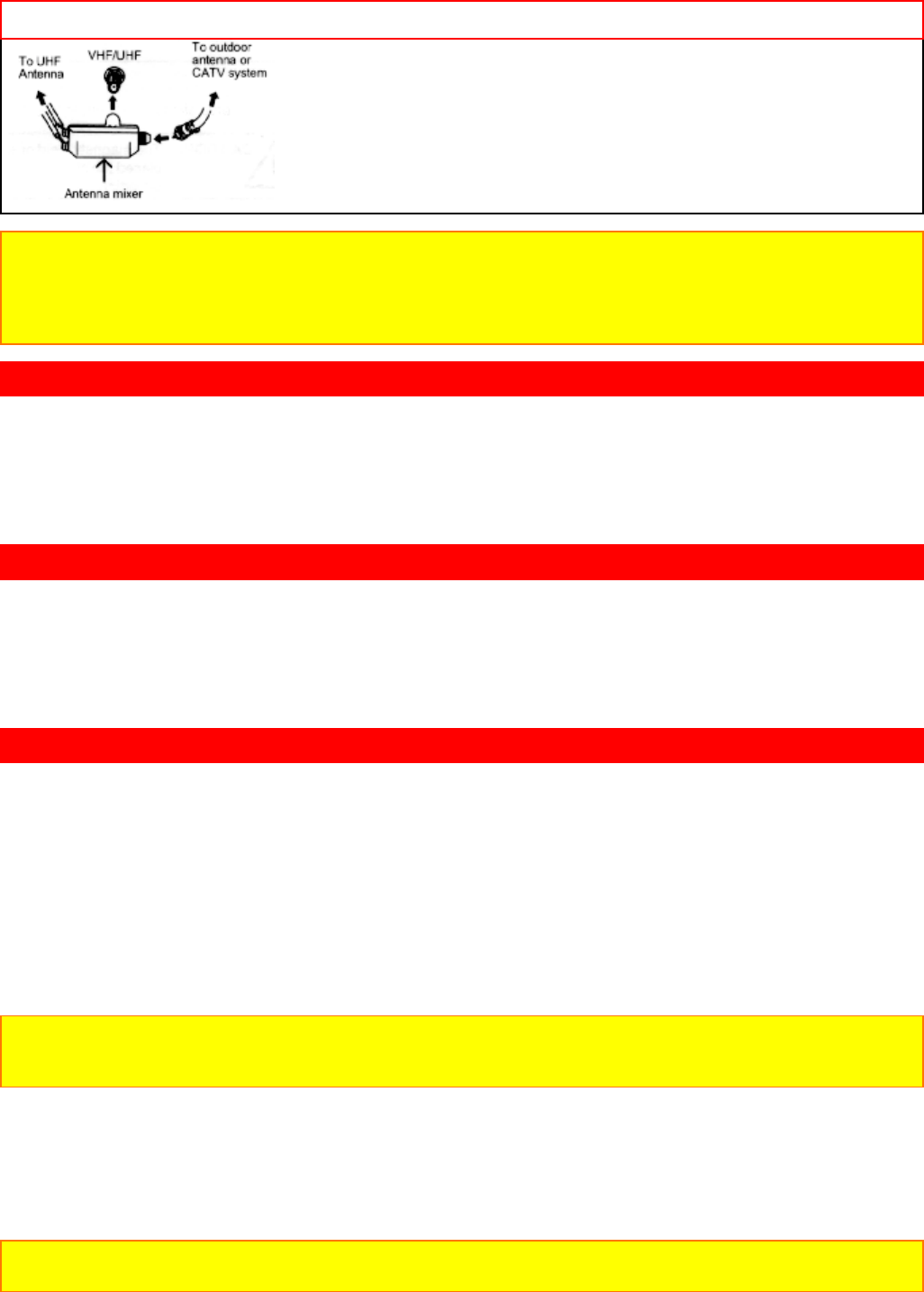
FRONT PANEL CONTROLS FOR 27CX21B 11
Notes:
1. If an outdoor antenna/CATV is used, disconnect the indoor antenna. Ghosting and poor reception may result if
both the indoor and outdoor antennas/CATV are connected at the same time
2. Consult your dealer or service store for the ANTENNA MIXER and (VHF or UHF) adaptor.
3. The special converter (decoder) will be supplied by the cable company.
FRONT PANEL CONTROLS FOR 27CX21B
FRONT VIEW
Front Panel of 27CX21B
See pages 24 and 26 for MENU, CURSOR, and EXIT button operations.
A detailed explanation of the circled numbers is on page 12.
FRONT PANEL CONTROLS FOR 32CX32B
FRONT VIEW
Front Panel of 32CX32B
See pages 24 and 26 for MENU, CURSOR, and EXIT button operations.
A detailed explanation of the circled numbers is on page 12.
FRONT PANEL CONTROLS
1 INPUT Selector
Press this button to select the current antenna source or VIDEO: 1, 2 or 3. Your selection is shown at the top right
corner of the screen.
2 VOLUME Level
Press these buttons for your desired sound level. The volume level will be displayed on the TV screen.
3 CHANNEL Selector
Press these buttons until the desired channel appears in the top right corner of the TV screen.
4 POWER Button
Press this button to turn the TV on or off.
NOTE: Your HITACHI TV will appear to be turned OFF if there is no video input when VIDEO: 1, 2 or 3 is
selected. If you have no input to VIDEO: 1, 2 or 3, press the INPUT button until the normal broadcast picture
appears. If the picture does not appear, the power is OFF.
5 REMOTE CONTROL INFRARED Sensor
Point your remote control at this area when selecting channels, adjusting volume, etc.
6 FRONT INPUT JACKS (32CX32B Only)
Use these audio/video jacks for a quick hook-up from a camcorder or VCR to instantly view your favorite show or
new recording. Press the INPUT button until VIDEO: 3 appears in the top right corner of the screen.
NOTE: Front panel control CURSOR operation will not operate the FAMILY FAVORITES channel function.
Model 27CX21B does not have VIDEO 2 and VIDEO 3 inputs.


















