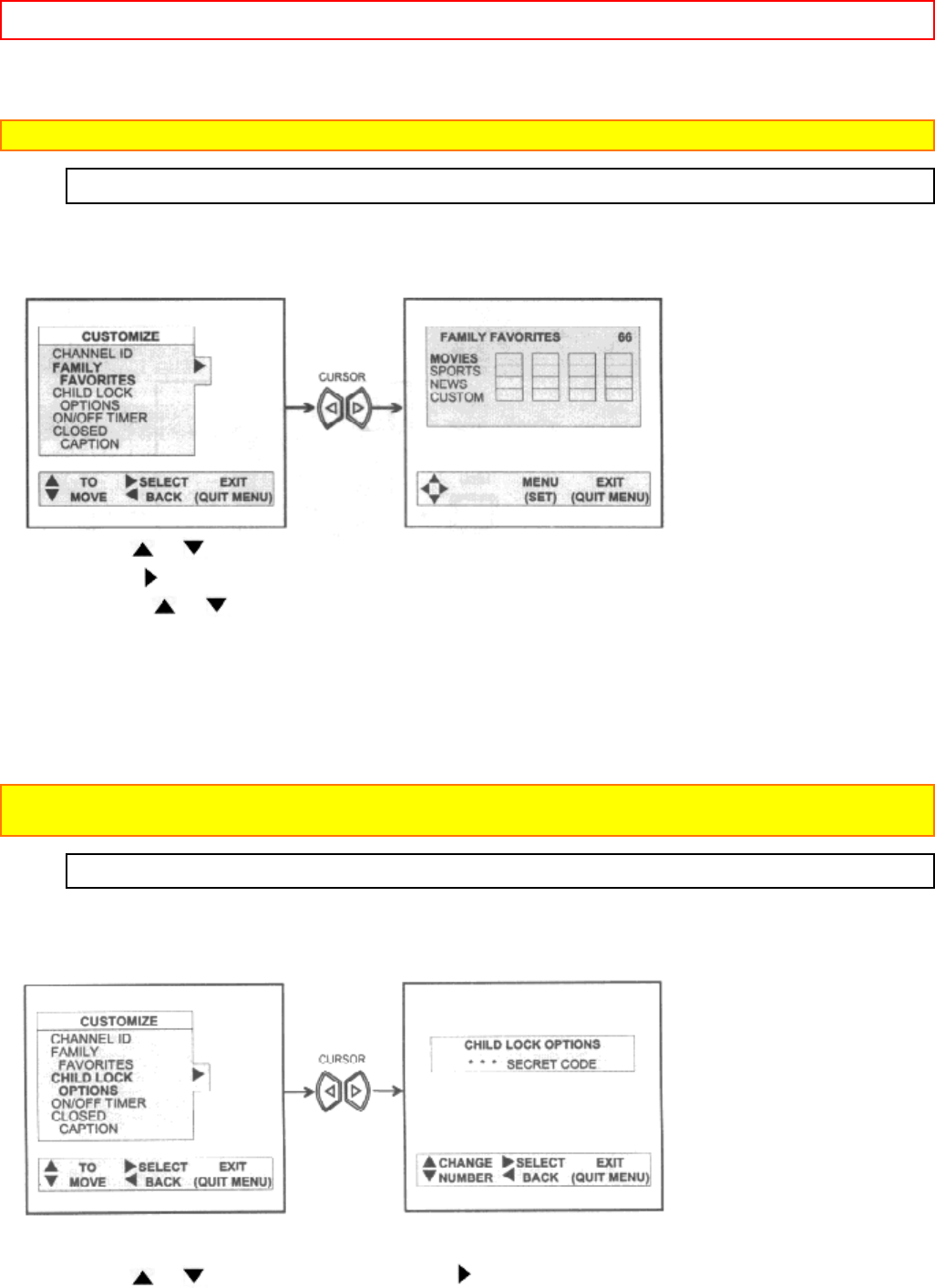
CUSTOMIZE 26
Select ERASE ID to erase a CHANNEL ID. An "ARE YOU SURE?" display will appear on the screen to confirm
your choice.
NOTE: CHANNEL ID will be displayed only when channel is displayed as main picture.
FAMILY FAVORITES
With Family Favorites, you can easily access your favorite movie, sports, news, and custom stations by
registering any of your favorite stations into one of four categories. Once you have input your four favorite
stations in each category, you simply press any of the cursor buttons and the Family Favorites screen appears.
Now you can easily switch between your 16 favorite stations.
Use CURSOR
or buttons to highlight the category you wish to register the channel under.
Press CURSOR
to select the column you wish to register the channel under.
Press CHANNEL
or or the number buttons to enter the desired channel. The channel to be added is
displayed in the top right corner of the screen.
Press MENU button to register your favorite channel.
Repeat until the category has been registered with your favorite channels.
To erase a FAMILY FAVORITES channel, enter 00 as channel then press MENU button.
Once your favorite channels are registered in the FAMILY FAVORITES menu, your TV set will change to that
station when selected.
Press EXIT to remove FAMILY FAVORITES OSD from the SCREEN.
NOTE: After all of your favorite channels are registered, the CURSOR buttons can be used for quick access to
the FAVORITE CHANNELS menu.
CHILD LOCK OPTIONS
This function allows you to block out the picture and sound of the selected channel or video input of any channel
that you feel may be inappropriate for your children. There is no limit to the number of channels that can be
locked. Your secret code allows you to reinstate these channels any time you wish. It can also be used to
schedule an amount of time that the TV cannot be viewed.
The code to enter CHILD LOCK is a three digit key number. The factor preset key number is 000.
Use CURSOR
or to select number or CURSOR to change position.


















