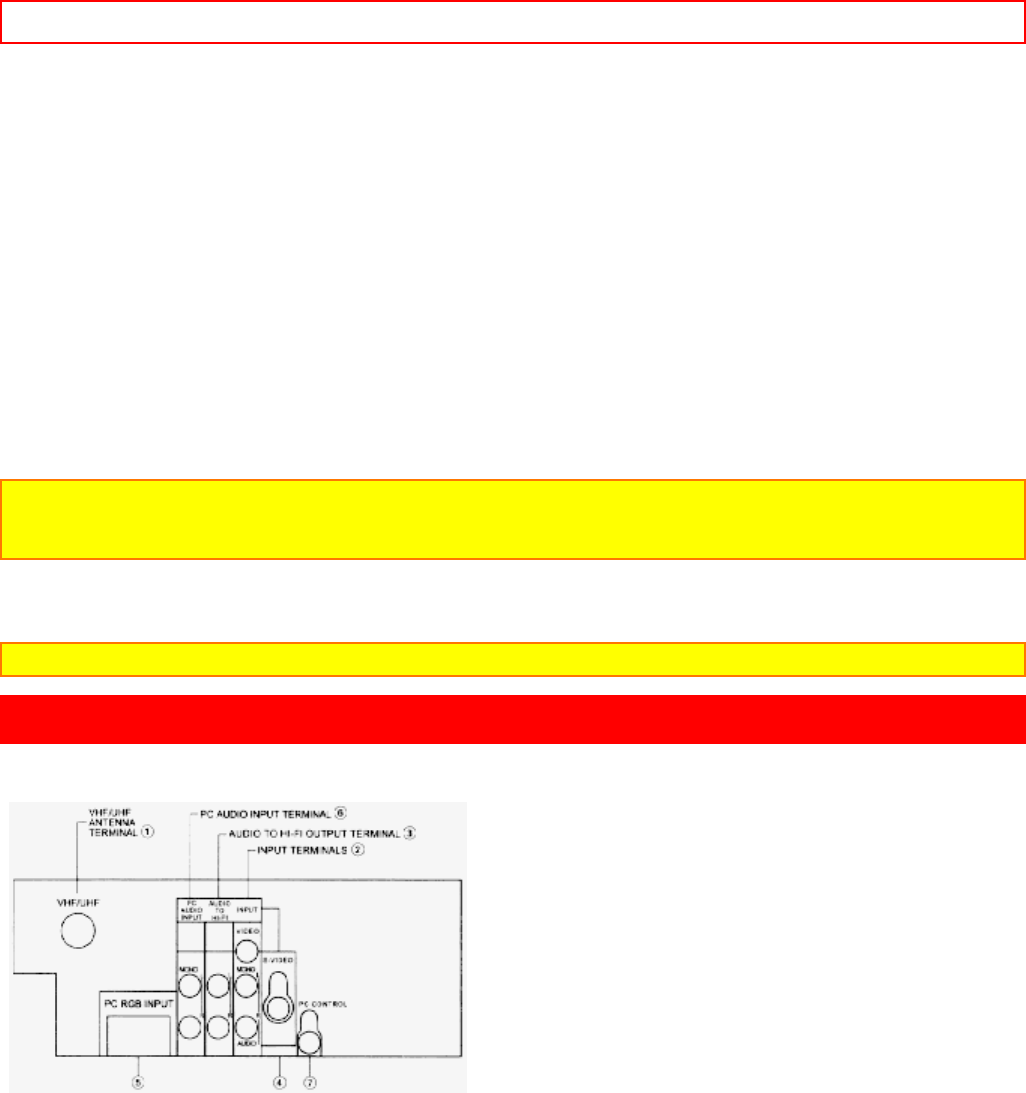
REAR PANEL JACKS - 11 -
Front Panel Illustration
See page 20 for MENU, CURSOR, and EXIT button operations.
A detailed explanation of the circled numbers is on page 12.
1 INPUT Selector
Press this button to select the current antenna source or VIDEO. Your selection is shown at the top right corner of
the screen.
2 VOLUME Level
Press these buttons for your desired sound level. The volume level will be displayed on the TV screen.
3 CHANNEL Selector
Press these buttons until the desired channel appears at the top right corner of the TV screen.
4 POWER Button
Press this button to turn the TV on or off.
NOTE: Your HITACHI TV will appear to be turned OFF if there is no video input when VIDEO is selected. If you
have no input to VIDEO, press the INPUT button until the normal broadcast picture appears. If the picture does
not appear, the power is OFF.
5 REMOTE CONTROL INFRARED Sensor
Point your remote control at this area when selecting channels, adjusting volume, etc.
NOTE: Front panel control CURSOR operation will not operate the FAMILY FAVORITES channel function.
REAR PANEL JACKS
REAR VIEW
1 Antenna Inputs
The VHF/UHF terminal can be used for normal TV, cable TV (CATV), a video game, etc.
2 Audio/Video Input
Use the audio and video inputs to connect external devices, such as VCRs, camcorders, laserdisc players, video
games, etc.
3 Audio to Hi-Fi
These jacks provide variable audio output to a separate stereo system amplifier. With this connection, the audio
to the stereo can be controlled by the television's remote control. (see pages 15)
4 S-Video
Input 1 provides S-Video (Super Video) jacks for connecting equipment with S-Video output capability.
5 PC RGB Input


















