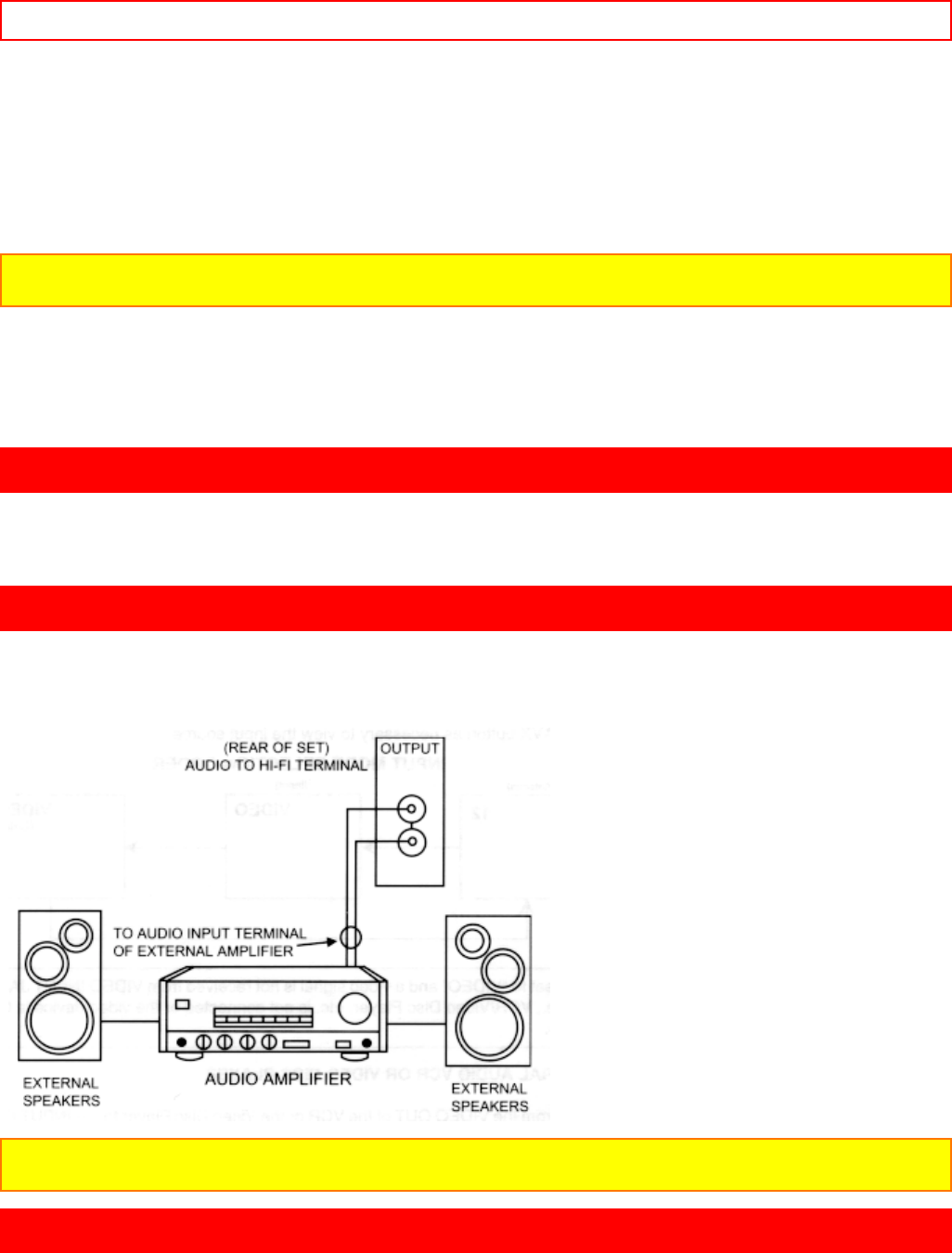
TV REAR PANEL CONNECTIONS - 12 -
Use this 15-pin D-SUB Input for your PC connection. (see page 43)
6 PC Audio Input
Connect external devices for audio in PC mode. (see page 46)
7 PC Mouse Control
Use this input for remote control mouse operation (see page46)
TIPS ON REAR PANEL CONNECTIONS
IMPORTANT: TURN POWER OFF ON THE TV/PC MONITOR AND THE PC BEFORE CONNECTING OR
DISCONNECTING ANY CABLES.
The S-Video connection is provided for high performance laserdisc players, VCRs etc., that have this feature. Use
this connection in place of the standard video connection if your device has this feature.
If your device has only one audio output (mono sound), connect it to the left audio jack on the TV.
Refer to the operating guide of your other electronic equipment for additional information on connecting your
hookup cables.
TV REAR PANEL CONNECTIONS
Rear Panel Connections Illustration
Typical full feature set-up. Follow connections that pertain to your to personal entertainment system.
EXTERNAL CONNECTIONS
CONNECTING EXTERNAL AUDIO AMPLIFIER
To control the audio level of an external audio amplifier with the remote control, connect the system as
shown below.
NOTE: To prevent damage to the speaker and distort sound, set the volume control of the audio amplifier
lower and adjust the sound using the remote control of the TV set.
CONNECTING EXTERNAL VIDEO SOURCES
The exact arrangement you use to connect the VCR, camcorder, and laserdisc player to your TV set is dependent
on the model and features of each component. Check the owners manual of each component for the location of
video and audio inputs and outputs.


















