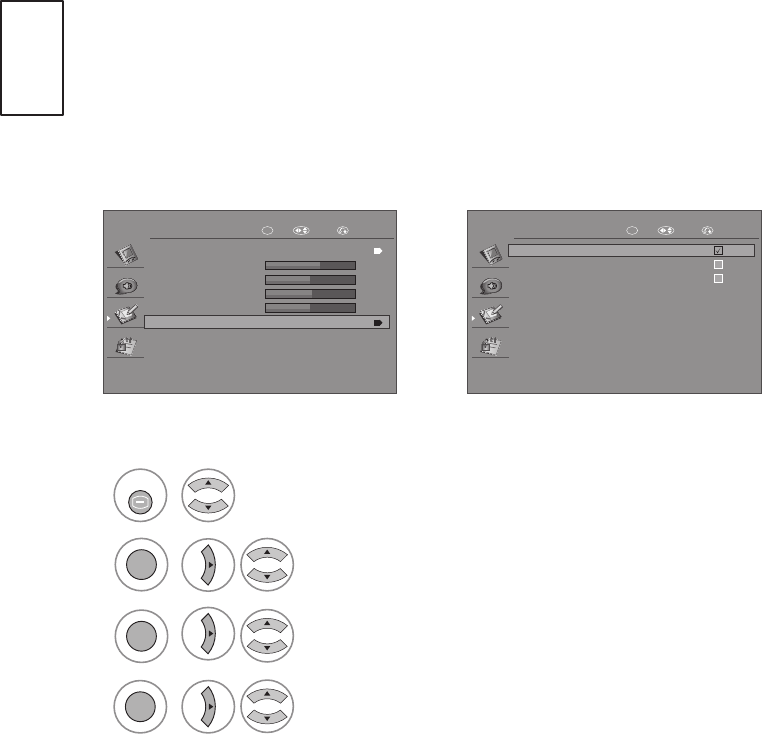
28
ENGLISH
Selecting Resolution
Toviewanormalpicture,matchtheresolutionofRGBmodeandselectionof
PC mode.
Thisfunctionworksinthefollowingmode:RGB
「
PC
」
mode.
OK
Screen
Auto Config
H.Position
V.Position
Phase
Size
61
49
16
127
Resolution
RETURNOK Move
OK
Resolution
1
2
3
1024 X 768
1280 X 768
1360 X 768
RETURNOK Move
Select OPTION.
Select Screen.
Select Resolution
Select desired resolution.
1
2
3
4
MENU
OK
OK
OK
or
or
or
•PresstheMENU or EXIT button to return to normal TV viewing.
•PresstheRETURN button to move to the previous menu screen.


















