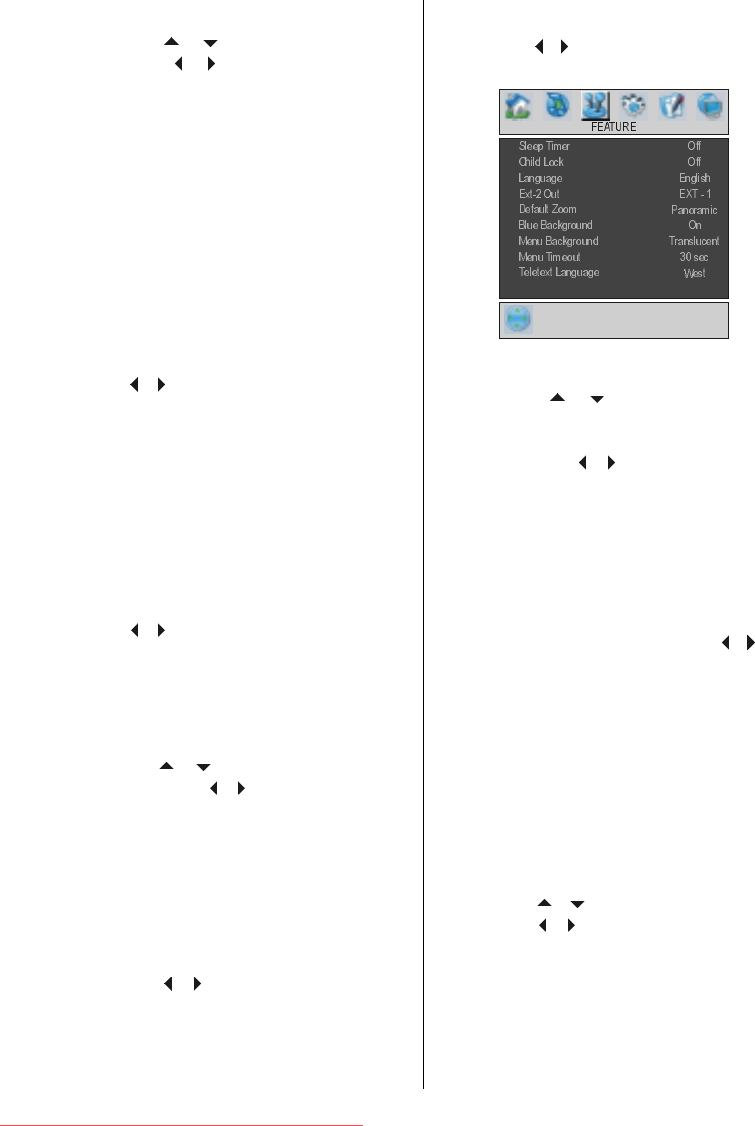
- 12 -
Sound Mode
By pressing / button, select Sound
Mode. Press
/ button to change the
mode.
You can select Mono, Stereo, Dual A or Dual
B mode, only if the selected channel sup-
ports that mode.
In case of bilingual broadcast (Dual Sound),
you can select original or dubbed language
using mode option.
AVL
Automatic Volume Limiting (AVL) function
adjusts the sound to obtain fixed output level
between programs, having different sound
levels.
Pressing / button will turn this feature on
or off.
Effect
You can use this feature to switch the sound
effect on or off. If the current sound system is
Mono and the sound effect is switched on,
then the sound will be heard as if it is Ste-
reo. If the current sound system is Stereo,
switching this effect on will give a more spa-
tial effect.
Pressing / button will turn this feature on
or off.
Dynamic Bass
Dynamic Bass is used to increase bass ef-
fect of the TV set.
By pressing
/ button, select Dynamic
Bass. By pressing
/ button set Dynamic
bass to Low, High or OFF. It is not recom-
mended to select High if listening at high
volume levels.
3DS
This feature is used to create the impres-
sion that sound is coming from around the
room instead of from the set speakers.
Pressing the / buttons will turn the fea-
ture on or off.
Feature menu
By pressing / button, select the third icon.
Feature menu appears on the screen.
Sleep Timer
By pressing / button, select Sleep
Timer. The timer can be programmed be-
tween Off and 2 hours in steps of 10 min-
utes by pressing
/ button. If sleep timer
is activated, at the end of the selected time,
the TV goes automatically to stand-by mode.
Child Lock
You can use this feature to prevent children
turning the TV on or changing programs or
adjustments etc. without remote control.
The child lock feature can be set by / but-
ton to either on or off. When off is selected,
there will be no difference in the operation of
your TV. When on is selected, the TV can
only be controlled by the remote control
handset. In this case the control panel but-
tons, except the Standby button, at the top of
the TV will not work. If one of these buttons
is pressed, Child Lock On will be dis-
played on the screen.
Language
By pressing
/ button, select Language.
By pressing
/ button, you can select the
language.
01-ENG-32705W-CLE967 UK-HITACHI 32 INCH TFT-TRIDENT-(SAM)-50076727.p65 20.10.2005, 09:5612
Downloaded From TV-Manual.com Manuals


















