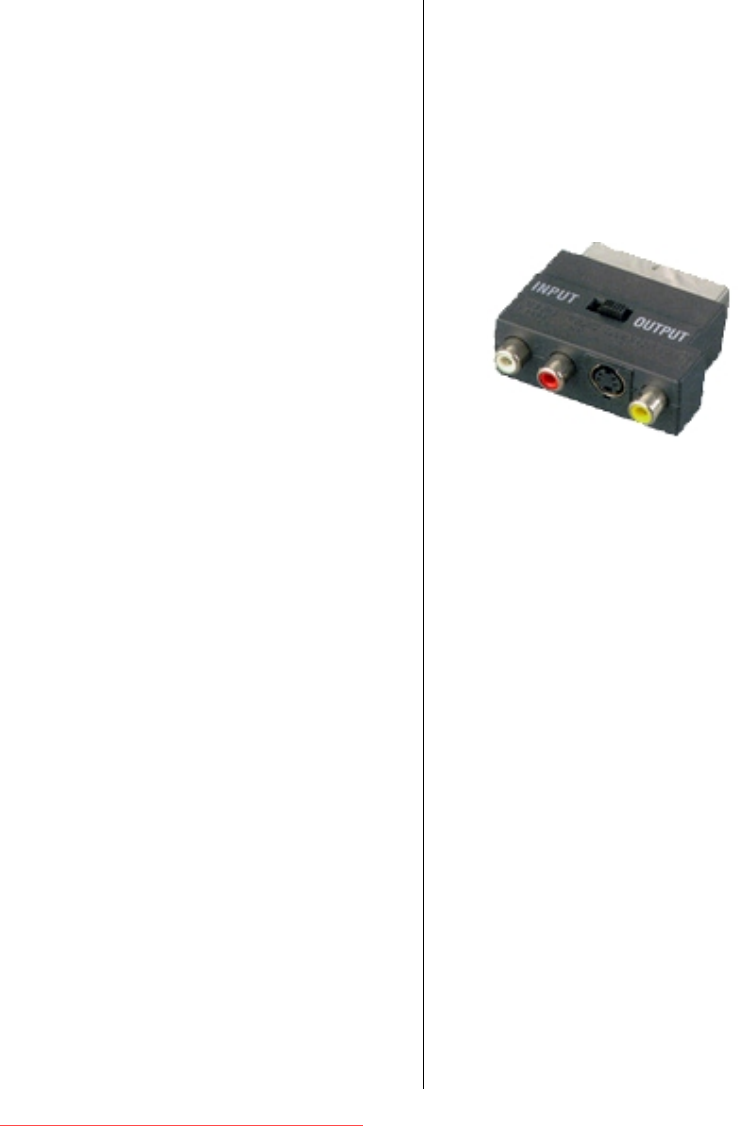
- 21 -
and stored the TV signals. Store the test sig-
nal under programme number 0.
Replace the aerial cable in the aerial
socket of your video recorder once you have
stored the test signal.
Camera And Camcorder
To Connect To AV Input
Connect your camera or camcorder to AV
(EXT-4) input at the right side of the TV.
Connect your equipment to the TV via VIDEO
(yellow), AUDIO R (red) and AUDIO L (white)
inputs. You must connect the jacks to the in-
put using the same colour.
To Connect To S-VHS Input
Connect your camera or camcorder S-VHS
input at the right side of the TV.
Connect your equipment to the TV via S-VHS
input and audio inputs of AV inputs by using
S-VHS cables.
Connect The Decoder To The
Video Recorder
Some video recorders have a special Scart
socket for decoder.
Connect a Scart cable to the Scart socket of
your decoder and to the special Scart socket
of your video recorder. Refer to the booklet
of your video recorder.
To connect your video recorder to the TV, re-
fer to the TV and Video Recorder section.
If you want to connect more equipment to
your TV, consult your dealer.
Connecting Headphones
Use the stereo headphone socket at the
right side of the TV, to connect headphones.
Connecting External Speakers
Connect the "Scart Adaptor" supplied with
your TV (seen below) to Scart 2 socket to
use it as an output socket. This adaptor in-
cludes a switch to select between input and
output. Select "Output" and use Audio sock-
ets to connect an amplifier and external
speakers to your TV.
Note: If you use the S-VHS socket of the
Scart Adaptor, you will only get a black and
white image.
01-ENG-32705W-CLE967 UK-HITACHI 32 INCH TFT-TRIDENT-(SAM)-50076727.p65 20.10.2005, 09:5621
Downloaded From TV-Manual.com Manuals


















